H.264 Encoding: Four Free (or Cheap) Encoders Compared
 OK, so you're cheap and in a hurry and you just want the answer to a single question, "What's the best free H.264 encoder?" Well, you're in the right place, in this short review; I compare HandBreak, Miro Video Converter, MPEG Streamclip, and Apple Compressor 4. No, Compressor isn't free, but since it's now sold standalone for $49.99, I thought it worth a look.
OK, so you're cheap and in a hurry and you just want the answer to a single question, "What's the best free H.264 encoder?" Well, you're in the right place, in this short review; I compare HandBreak, Miro Video Converter, MPEG Streamclip, and Apple Compressor 4. No, Compressor isn't free, but since it's now sold standalone for $49.99, I thought it worth a look.
When comparing the products, I considered the following scenarios; encoding for viewing on an iPhone/iPod Touch and iPad, compressing interlaced SD footage like that ripped from a DVD, and freeform encoding for general purpose use. I performed all comparative tests on a 2.93Ghz eight-core Mac Pro.
Miro Video Converter 2.5
Let's start with the simplest tool. If all you need is to convert files into an iOS compatible format, look no further than the free, cross-platform Miro Video Converter, which you can download here (http://www.mirovideoconverter.com). I converted two files using the iPhone 4 and iPad presets, and they loaded fine onto my iPod Touch 4 and iPad. Performance was pretty snappy, too, with Miro converting my 93-second 720p test file for the iPad in 55 seconds.
I liked that Miro converted my file to 1024x576, since the iPad only has 1024 horizontal pixels in landscape mode, but Miro was a mite thrifty when it came to data rate, encoding at 1.3 Mbps, compared to HandBreak, which encoded at 2.8 Mbps at the same resolution. Miro also used the Baseline profile with no CABAC encoding, while Miro used the High Profile, with CABAC. On extremely high motion clips, you may notice some degradation in Miro encoded clips.
For general-purpose use, Miro is a non-starter, since it allows no configuration options whatsoever. If simple is your most important criteria, however, Miro is it.

HandBrake 0.9.5
HandBrake is the best tool in this review, with many positives, but a couple of notable negatives. Functionally, it offers DVD ripping and batch encoding, with a diverse range of iOS encoding presets and it runs on Windows and Macs (http://handbrake.fr/?article=download). It uses the high-quality x264 codec, with comprehensive configuration options and a great preview function.
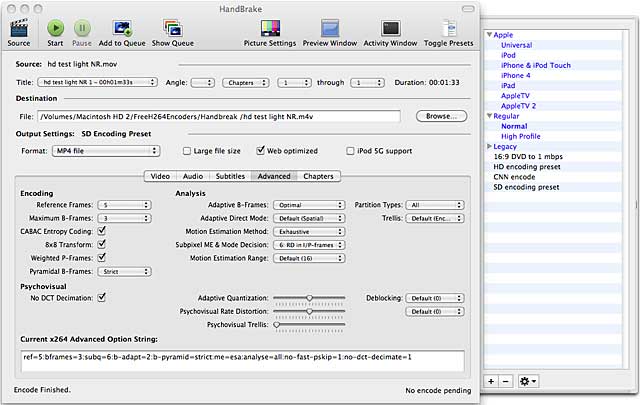
In my tests, HandBreak produced the benchmark iPad file in 39 seconds, the fastest in the review, and the iPad and iPod Touch files played without problem on these two devices. SD and HD encoding quality rivaled that produced by much more expensive commercial tools, and Handbreak's deinterlacing filter was very good.
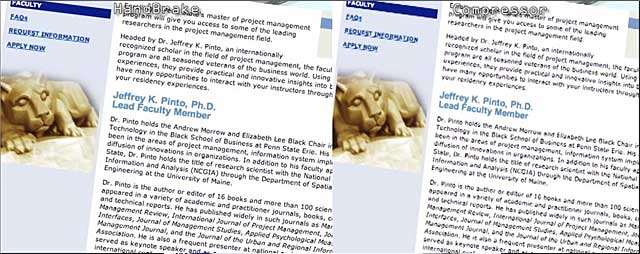
The negatives? The program's interface can feel disjointed, with resolution controls completely separate from encoding controls, and HandBrake crashed several times during my tests, though it completed all tasks. And, it only produces H.264 files, so had limited use as a general-purpose encoder.
MPEG Streamclip 1.9.2
MPEG Streamclip hasn't been updated since 2008, and offers no presets of any kind (http://www.squared5.com/). On the plus side, it's one of the few tools I've seen than can trim an H.264 clip without re-encoding and it can output to DV, AVI, QuickTime, MPEG-4 (including H.264), and any QuickTime-compatible format installed on your system. Before you spend $29 on QuickTime Pro, check out MPEG Streamclip.

I first tested MPEG Streamclip on an HP Windows workstation where I found H.264 quality very poor. Then, I tested the program on a Mac and learned that I could use the x264Encoder codec, with complete access to that encoder's configuration options, which boosted quality to that offered by HandBreak, albeit at a much slower rate. Though deinterlacing quality was competent, I would not use MPEG Streamclip for general-purpose H.264 encoding on either platform unless you can access an x264 codec.
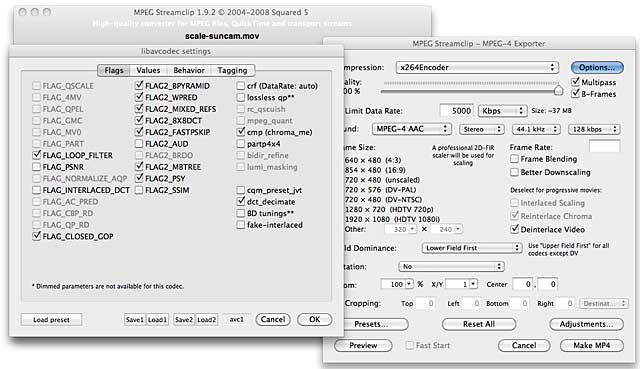
Beyond this, you're on your own when it comes to producing for devices, since there are no presets - both Miro and HandBreak are better choices for this task. Since there are no presets, I didn't test MPEG Streamclip's ability to produce files that played on iOS devices - even if I could make it work, there's no guarantee that you could. On the other hand, if you need to produce the other file types the program supports, MPEG Streamclip is worth a look.
Compressor 4 V 179114
Apple updated Compressor to work with Final Cut Pro X, but what's in it for other users? Unfortunately, not much. Compressor has always been hard to use for most casual users and the interface is unchanged.

In terms of output quality, Apple's H.264 codec is far behind x264 and other H.264 codecs, and it doesn't appear to have been updated, so your highly compressed video will look rough and faded compared to the other products here. If you're going to use Compressor, make sure you download and use the x264Encoder codec.
While Apple's presets are, of course, compatible with the devices they're intended to support, some of Apple's decisions are curious. For example, where both Handbreak and Miro chose 1024x576 for their iPad presets, matching the device's horizontal pixel resolution, Apple's 5Mbps iPad preset is 960x720, which matches nothing at all. Compressor was slow, producing the iPad targeted video in 4:20 (min:sec) compared to 39 seconds for HandBreak, and 55 seconds for Miro. And, the program's vaunted Optical Flow deinterlacing trailed HandBrake in quality and was much slower in performance.
Though now affordable, Compressor trails other products here in quality, performance, and usability.
Jan Ozer's article first appeared on OnlineVideo.net