Livestream Studio vs. NewTek TriCaster
NewTek’s TriCaster has owned the high end of the live event mixer market for so long that any newcomer, like Livestream’s new Studio software, has to be compared against the incumbent. Fortuitously, the day that the new Studio box appeared on my doorstep, I was just finishing a review of the TriCaster 40 (TC40), a $4,995, four-channel analog-only system. So in this review, I’ll compare the two.
There are many, many caveats, so let me start there. From a hardware perspective, the two systems don’t correlate: The Studio system that Livestream sent me was a four-channel HD-SDI system that more closely mapped against some of NewTek's higher end systems. So, I’ll try to ignore the input/hardware related observations and focus on the software.Second, though I’ve mixed a few (he said with deliberate lack of specificity) live events with several different systems, including various versions of the TriCaster, I am far from an expert. TriCaster is deep enough to produce television episodes for broadcast, and the person who drives the TriCaster for those types of events dwarfs my knowledge and skill levels.
On the other hand, 99% of live event webcasting is setting up the right audio channel at the start, clicking the Stream button to get that going and mixing cameras during the event, and hey, I know how to do that much. So the ideal reader of this article is someone who’s considering buying a video mixer for live events, has heard about the TriCaster and Livestream Studio, and wants to know how they compare. Capiche?
Figure 1. A glamourous production via the Livestream Studio program.
Hardware and Price
The first major difference between the two products is the sales model; NewTek sells complete systems, while Livestream sells software that works solely with Blackmagic Design’s highly-regarded hardware, as well as one system, the Studio HD500, which is expected to be augmented with other options soon.
By design, the TriCaster 40 is focused on producers with analog gear, and as a shop who hasn’t upgraded to gear with HD-SDI output, I appreciate that focus. To be fair, however, with Livestream, I could build my own system with analog inputs, and I certainly would include more than the two audio inputs afforded by the TriCaster 40, neither of them XLR.
Density could be an issue; though BlackMagic offers a quad-input card for HD-SDI, to the best of my knowledge, all analog inputs are single channel only, so getting four cards in a system could be a problem. Other vendors, like ViewCast, offer two channel cards, but Livestream only works with Blackmagic, so you’re limited there as well.
For the record, the complete bill of materials for the Windows 7 system Livestream sent me was $4,890, which included about $1,285 for the DIY computer, $1,999 for Studio, and $1,605 for the Blackmagic Design Quad-SDI and Studio 2 cards. This maps most closely to the TriCaster 455, which offers 4 camera inputs, including HD-SDI, but costs around $16,000. For my personal needs (assuming I could install four Blackmagic Intensity Pro cards in a single computer) the Blackmagic cards cost about $189 each, so I could have shaved about $850 of the total cost, for a total system cost of around $4,050.
Software
Though both systems run Windows, with the TriCaster 40 you barely notice; once you take care of housekeeping functions like connecting to a LAN, you stay in the TriCaster interface. The software actually gets quite ornery when you install third-party software, notifying you that there may be conflict and asking if you want to restore the system to the original build.
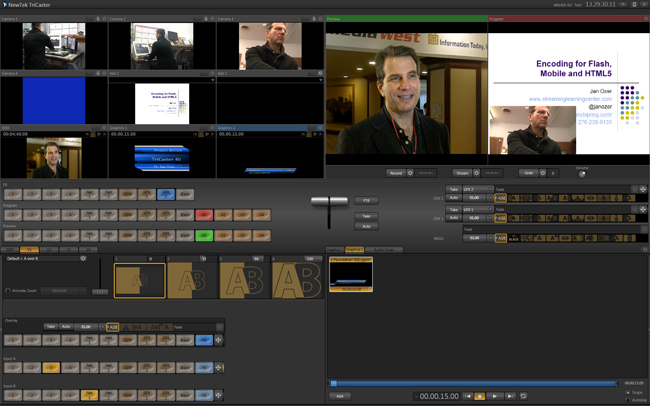
Figure 2. The TriCaster 40 - note the PowerPoint slides input via a network input with the picture-in-picture inserted in.
Getting to normal Windows functions, like screen capture, was a pain; you have to take your screen grab, exit TriCaster, return to Windows, paste the screen into the third party program you loaded against TriCaster’s advice, save the file, then return to TriCaster. All this is TriCaster’s way of reminding you that any software you install could make the system fail. Given that we’ve all felt the pain of computers failing us in the past, it’s good advice.
In contrast, Livestream Studio is a normal Windows program that you run like any other, and you can Alt-Tab back and forth between Studio and other programs. Certainly one of the risks of the Livestream approach is that users will install Studio on existing computers with other potentially-conflicting software, or will load software after installing Studio, but that falls in the category of user error; if you install Studio on a new system and use that system solely for live production, you’ll limit your exposure to these types of conflicts.
Operating Paradigm
The TriCaster 40 operates using a “session” paradigm, where all of your project settings, connection settings and content are saved off as a separate session. This makes it easy to use the TC40 for multiple shows or events.
Studio has no similar paradigm; while it remembers the settings from your last production, if you’re producing multiple shows or events with the unit, you have to configure each one separately each time you start. The ability to save all configuration options into a separate session-like project is a nice convenience option that I’m guessing is already on Livestream’s new feature list.
Getting Connected
Perhaps it’s just me, but though I love Blackmagic capture hardware, getting the boards to recognize my cameras is always a frustrating, time-consuming task. If camera and capture settings aren’t exactly in sync, you see no input, and usually it takes three or four debugging steps (connect camera to TV; that works; next try the HDMI to HD-SDI converter) until things finally connect. This was exacerbated for this project because I was using an HDMI to HD-SDI converter with each camera, but it always seems to take forever to connect cameras to Blackmagic gear.
To be fair, it also took a few minutes to correctly connect my analog connectors to the TriCaster 40—would it kill these companies to mark inputs green, blue, and red, in addition to the infinitely more cryptic Y, Pb, and Pr?
Related Articles
NewTek jumps into remote news gathering with the TalkShow VS-100, a Skype TX-based product that dramatically improves the Skype video experience.
02 Feb 2015
It's a battle between a webcasting service and a live streaming service. Learn the differences that set them apart.
11 Oct 2013
Live streaming service provider waited until it could ensure "Netflix-like quality" on most channels before joining popular set-top box's lineup
06 Sep 2013
The latest TriCaster lets producers do more than control their video production; they can control distribution to social networking channels, as well.
29 Jul 2013
Companies and Suppliers Mentioned