Reviewing Dish's Hopper and Joey Whole-Home DVR Service
Like the proverbial elephant, Dish Network’s new “Whole-Home HD DVR” feels different depending upon where you touch it. From one angle, it’s a case study in how to incorporate technology and company acquisitions -- some done on the cheap -- into a cohesive and compelling product offering. From another, it’s a lesson in how to use cutting-edge standards-based technologies in a product to simplify installation and provide features we all covet, like multiple-room DVR and the ability to press a button to locate your remote.
From yet another, it’s the highly integrated realization of the “TV Everywhere” concept that lets you watch the content you pay for at home while on the road. Most relevant to consumers, it’s an affordable way to access an overwhelming assortment of home entertainment content in a highly usable package with features like commercial-free TV watching of some DVR content.
Dish Setup
Let’s start with the gear itself. A basic system includes one central Hopper unit, which contains the receivers and DVR hard drive, and up to three Joey units, which are the remote players. For full access to TV Everywhere, you’ll need a Sling Adapter, which I discuss in more detail below.
 Figure 1. The central Hopper receiver and DVR unit, with the Sling adapter on top.
Figure 1. The central Hopper receiver and DVR unit, with the Sling adapter on top.
The Hopper unit is about half the size of the VIP722 unit that it replaced in my home, and at about 2.5- by 16.0- by 11.5-inches, it looks like a large DVD player or small Blu-ray player. It’s driven by a 750-MHz Broadcom processor, with three satellite tuners and a 2TB hard drive, half set aside for PrimeTime Anytime, a feature that records all prime time shows from ABC, CBS, NBC, and FOX for a running eight days (more on this below), Blockbuster @Home and on-demand programs, and the other half for DVR recordings.
The unit communicates with the remote via a ZibBee RF4CE protocol that enables a remote finder function. If you lose the remote, a daily, if not hourly occurrence in my two-teenager household, you can press a button on the Hopper unit to sound a tone that reveals its location. Get one of these for my wallet and keys and I’d be in heaven.
 Figure 2. The Joey player unit.
Figure 2. The Joey player unit.
Since the Joey has neither tuner nor hard drive it’s much smaller in size than the Hopper, about 6.8- by 5.3- by 1.5-inches. It communicates with the Hopper via coaxial cable using MoCA (Multimedia over Coax Alliance) technology that lets you access both live signals from the Hopper’s receivers and stored content from the Hopper’s DVR. This is significant because it simplifies system installation and should result in a lower monthly charge for equivalent service.
For example, in my home, before installing the Hopper and Joeys, we had a separate receiver for the TV on the third floor. To install that unit, Dish had to run coaxial cable from the satellite dish up to that unit. To install the Joey, Dish can use any existing coaxial cable, including cable installed for cable TV, or coaxial cable pre-wired into the home. And, because the Joey can access programs stored on the DVR in the Hopper, there’s no need to lease a separate receiver with DVR capabilities for each TV, which are typically more expensive than a receiver without DVR. Simply stated, our third floor TV never had access to a DVR, and now it does, at no extra charge.
MoCA communicates at 175 Mbps (megabits per second) bi-directionally, which is more than enough to send either live or stored content from the Hopper to the Joey at its original data rate. Dish wouldn’t disclose much about the bandwidths and resolutions used in their systems, but from my subjective comparisons, the video on the remote TV connected to the Joey looked identical to the TV connected to the Hopper.
If you’re doing the math in your head -- three receivers, one Hopper, up to three Joeys -- you’re right, there can be contention for receiver availability, though perhaps not as bad as it would seem at first glance. That's because, if you're recording Prime Time Anytime, any Hopper or Joey can watch shows from any of the four recorded networks. If you are recording Prime Time Anytime, that leaves two receivers open, unless you're recording other shows to the DVR.
So if you have separate eyeballs at the Hopper and all three Joeys, and all viewers decide not to watch any Prime Time Anytime shows, two viewers can be watching the live content of their choice, while the other two must either watch the same content, or previously recorded content on the DVR. If this becomes a problem, you can lease an additional Hopper and/or Joey units to supply the required number of tuners. The catch is that in the short term, the two Hopper units won’t talk to each other, so content recorded on Hopper A won’t be watchable by a Joey connected to Hopper B. Dish plans to get the two Hopper units talking during the summer of 2012.
Accessing TV Everywhere
If your Hopper is connected to the Internet, you can schedule and manage your DVR recordings online, and watch on-demand movies and TV shows from Dish's online library. This media is delivered adaptively using technology that Dish's former parent and technology partner, EchoStar Communications, acquired when it bought Move Networks in 2011 (Though pricing was not disclosed, it was a distress sale, so you'd assume that they paid pennies on the dollar compared to previous valuations). However, this internet connection alone doesn't allow you to remotely watch live or recorded content from the Hopper.
For that, you need a connected Hopper and the Sling Adapter, which connects to your Hopper unit via a USB connection (see the unit sitting atop the Hopper in Figure 1). Dish also gets the Sling technology from EchoStar, which purchased Sling Media in 2007.
To access content on your Hopper remotely, you login to www.dishonline.com. Here, the outbound bandwidth of your source internet connection can really make a difference -- in my situation, for the worse. Specifically, my Embarq-supplied connection provides 10Mbps downstream, but only about 800kbps upstream. I tested remotely accessed playback via the Sling Adapter on several computers, as well as on an iPad and an iPhone, but the maximum data rate I was able to sustain was about 700kbps, so the video looked okay, but not great. You can also watch video from the Sling on Android version 1.6 and higher devices.
 Figure 3. TV Everywhere on my iPhone.
Figure 3. TV Everywhere on my iPhone.
Interestingly, as part of the Dish Online offering, Dish presents on-demand content from Hulu. So if you recorded a show like Fairly Legal to your DVR, and then try to watch it remotely on Dish Online, you’ll see the episode that you clicked to play, plus all available episodes on Hulu, plus any ancillary content (Figure 4). It’s pretty slick, because if quality is compromised by a slow outbound connection for the Hopper unit, you may get a better result watching the content from Hulu.
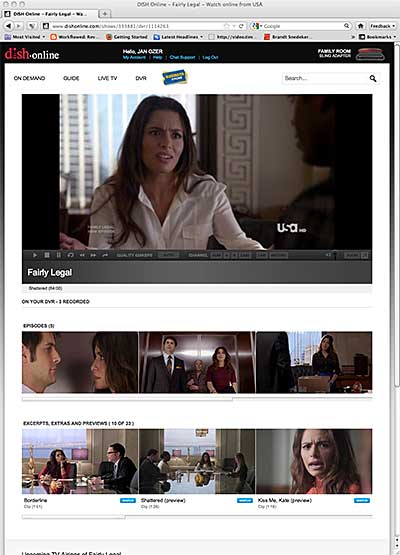 From Dish Online, you also get on-demand access to content from the various networks in the package that you buy from Dish, both movies and television shows, which are adaptively delivered direct from Dish, not through your Sling. This is the second leg of the TV Everywhere platform, where you get remote access to all the content that you can access from the Hopper in your living room. The only downside is that the only current mobile device that can play this content is the iPad.
From Dish Online, you also get on-demand access to content from the various networks in the package that you buy from Dish, both movies and television shows, which are adaptively delivered direct from Dish, not through your Sling. This is the second leg of the TV Everywhere platform, where you get remote access to all the content that you can access from the Hopper in your living room. The only downside is that the only current mobile device that can play this content is the iPad.
Let’s spend a bit of time on PrimeTime Anytime, then look at other content available via your Dish subscription.
PrimeTime Anytime and Other Content
As mentioned above, PrimeTime Anytime records all prime time offerings from ABC, NBC, CBS, and Fox over a rolling 8-day period, giving you just over a week to watch shows that you missed and didn’t record separately. Having all shows captured is a nice convenience, but the great feature is that when watching shows recorded via PrimeTime Anytime, you can elect to automatically skip over all commercials.
PrimeTime Anytime is free, but optional, so you don’t have to record the shows if you don’t want to, a good strategy if you’re running short of satellite receivers. However, opting out of the service doesn’t free up the disk space allocated to the service for your own DVR recordings.
Other content available with the service includes Dish’s Blockbuster @Home, courtesy of Dish’s August, 2011 acquisition of Blockbuster Video for $228 million, a fraction of Blockbuster's highest market cap of $5 billion. You get three months free when you cut over to the new service, then pay $10 per month for on-demand access to over 10,000 movies, games, and TV shows, plus access to over 20 additional channels, including Starz, Cinema, Epix and Sony Movie Channel.
If you subscribe to Dish's America's Top 120 programming package or greater, you also get whole-home music distribution from 73 SiriusXM channels. Hopper will also feature apps that provide real-time access to Facebook, Twitter, Pandora, and photo sharing, as well as games, news, weather, sports, and stock quotes.
Hopper and Joey Pricing
The Hopper system includes a whole-home DVR fee of $10 per month, plus $7 for each Joey. If you lease an additional Hopper to get additional satellite receivers, you’ll pay $7 per month for the additional Hopper and Joey units. Dish is waiving installation cost for the time being, but this may be reinstated in the future. Monthly content fees will obviously vary with the selected package.
So that’s the story. With my technology and streaming media marketplace hat on, I’m impressed by the new technologies used in the system, and how the product, technology, and content acquisitions made by Dish and its technology suppliers have coalesced into a tightly integrated and smoothly running system. With my user hat on, I’m glad I can watch DVR content from the TV on the third floor, watch prime-time TV shows without commercial interruption, and finally find that that damn remote.
Related Articles
Bring on the dancing kangaroos: Dish proves itself one of the most innovative companies in home entertainment by expanding its DVR lineup.
06 Jan 2014
The latest Dish DVR offers integrated Sling functionality and wireless iPad transfers. After thorough testing, we call it a winner.
08 May 2013
Cue the music and the dancing kangaroo: Dish tops its Hopper DVR by announcing the Hopper with Sling.
08 Jan 2013
Anyone who thought Netflix got negative publicity, wait and see what happens to Blockbuster.
23 Sep 2011
Satellite company aims to fight off Netflix encroachment by making first-run movies available for streaming.
21 Apr 2011