The Streaming Toolbox: Piano, Jet-Stream, CommScope
I get a chance to look at very interesting products, but sometimes, for various reasons due to the nature of those products, I’m not able to fully demo or test them. Although I’m disappointed I can’t manipulate all of the metrics a streaming service has or tamper at will with a video manifest, the world is probably a better place because someone hasn’t let me loose on their live data.
Piano
Not every media company with data analytics needs has in-house data scientists. The Piano Analytics platform helps existing staffers channel their inner data whisperer. The platform has two components: one for analytics and one for activation. In this article, I’ll look at analytics.
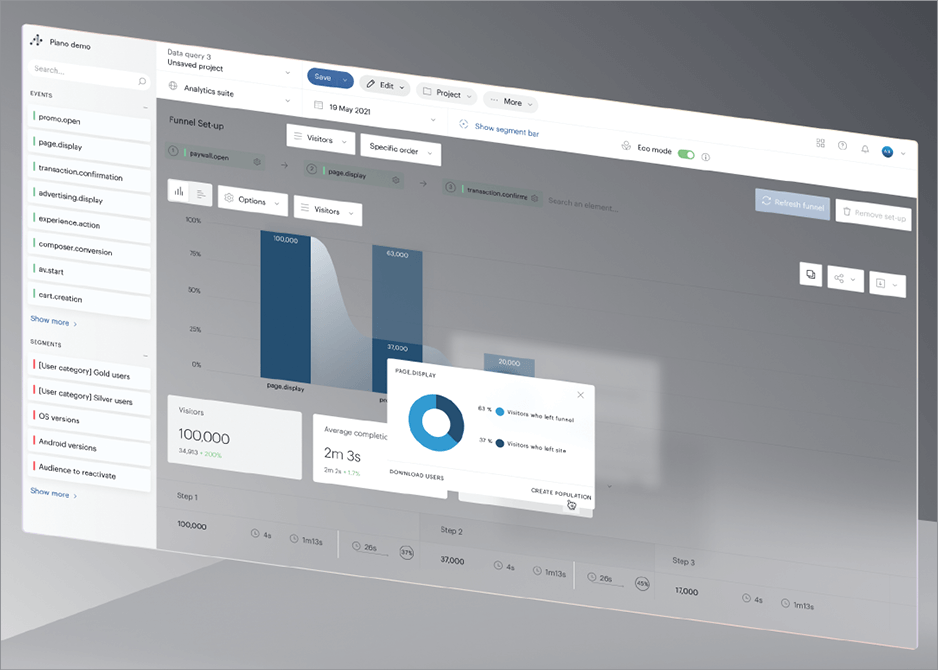
Piano says that the use cases for its platform typically fall into two categories: organizations that collect data first and decide what to do with it later and companies that have siloed consumption data for their streaming content, which is not connected to anything else a customer does in their business.
In addition, Piano provides what it calls flexible data access. “You might have someone who looks at data in pre-built reports or someone who wants to mine that data or do ad-hoc analysis,” says Piano senior solutions engineer Nicolas Hinternesch. He notes that Piano provides all of these features within the platform’s interface.
“Analytics should be part of the full picture of everything you do in your digital ecosystem,” says Hinternesch. “Your platforms might have different types of content, different calls to action, or different goals or activities, and the analytics for the content’s consumption shouldn’t be silo'd within a CDN or a streaming provider or even around a specific video.”
Piano provides a very flexible tool that is used not only by data scientists, but by business analysts; content creators; and licensing, sales, product, and marketing departments, as well as for quality assurance and quality control. The demo the company gave me was easy to follow and showed that the platform offers a lot of control for evaluating the information you’re capturing. Piano offers pre-built templates, as well as user-customizable formulas for real-time comparisons. While the process looks very straightforward, it also looks like it’s easy to go down a rabbit hole, since the data can get very granular.
Here are a few examples of the analysis Piano provides to streaming users:
- Examining data to see content catalog performance. What are the most-watched shows, episodes, brands, or channels?
- Measuring user experience with metrics like time spent on-site versus the time content is played
- Evaluating what’s been watched and for how long
- Accessing quality-of-service metrics like exit before video start, if the player is properly loaded, buffering or rebuffering, and how buffering metrics impact the completion funnel of a specific video
- Tracking data for sales divisions, such as standard measurements for ad metrics: playback stats, completion rates, time spent on ads, and clicks on ads
“We’re unifying data across various different events,” Hinternesch explains. “Then we are able to connect this and say, ‘What’s the impact of my Facebook campaign on streaming consumption? What’s the impact of this red button on my homepage or on the carousel? What is the behavior of someone who buys a subscription or bounces on a paywall or registers or signs up for a newsletter?’ Being able to combine all of these different worlds means the ability to optimize your streaming content directly with your business goal.”
Hinternesch notes that Piano has implemented the same data model on Amazon Fire, Android, Apple TV, Roku, Samsung, and Tyson, as well as websites and apps. This may be the first analytics platform to enable an apples-to-apples comparison on certain measurement KPIs. However, I didn’t have a demo account to use, so I’m again speculating.
Piano has been in the market for 20 years, starting in webpage measurement and more recently moving nicely into video measurements. The company does not provide public pricing.
Jet-Stream
Netherlands-based Jet-Stream offers a streaming platform with its own cloud, player, analytics, and multi-vendor transcoding options. It controls the full stack and owns the network, hardware, and software. The premise is simple: Other providers may force you into a particular workflow, but with Jet-Stream, you’re able to mix and match workflow components.

“You can leave it up to us, but if you want to go deeper, you can tune, configure, and optimize everything,” says Stef van der Ziel, Jet-Stream’s CEO. Use of the Jet-Stream video player is free with unlimited plays, but customers can bring their own player, analytics, or origin server to the party if they so choose.
I found the transcoding interface very straightforward. If you add a transcoding profile, you’ll see prices per minute associated with the preset you’ve chosen. These run from audio only to 4Mbps 1080p HD at €0.06 (about 6 cents U.S.) per minute for either streaming or download.
The asset interface is also very easy to use. Jet-Stream outputs to multi-bitrate streaming and downloadable content in HTTP Live Streaming (HLS), RTMP, or RTSP. The upload choices are, again, streaming, download, or AMAP for ad-supported content. The distribution control lists all of the current distribution points by name and geography. There are security settings that users can apply, and AES encryption, although not available now, is on the road map.
Jet-Stream offers Small, Medium, Pro, and Enterprise accounts, and you can sign up for a free trial before choosing. The Small account enables broadcasting from a browser, with pre-configured transcoding, a video player, hosting, security, multi-CDN, and analytics. “If you have your own Wowza server, you can actually click and connect your own origin server,” van der Ziel says.
Jet-Stream also features an “easy” live-streaming option. “Normally, you would have to install OBS or Wirecast or buy a hardware encoder, but this is a 4K encoder in your browser. You can log in to our platform, hit broadcast, and you’re on air instantly,” according to van der Ziel. “In the past 5 years, we achieved a 100% uptime because we run our own cloud,” he says. We don’t run on Amazon or Google or Microsoft.” The company has its headquarters in Europe, and there it has invested in a single-purpose cloud designed specifically and exclusively for streaming.
van der Ziel says that Jet-Stream’s costs are lower and it doesn’t host websites. “The chunks load much faster on our cloud because we don’t use any virtualization,” he notes. Jet-Stream has integrated with multiple CDNs, so if one fails, it can switch over to another.
One really great feature in the Jet-Stream platform is a contextual advertising module that is designed around recent privacy regulations (the company does not share IP addresses or personal information). “The idea of contextual advertising is that you can start targeting, not on the person, but on the type of content that you’re watching and the context [in which] you’re watching it,” van der Ziel explains. “Are you watching it on a mobile phone or on your browser? Are you located in the U.S. or in the Netherlands and in which city? We don’t share anything about the person, but all about the context,” van der Ziel continues. “What site are you on? What kind of video are you watching?”
These contextual details help advertisers to target the audience and still pay a premium price. “We let publishers enter metadata about the video in our CMS, either by hand or by having a third party analyze the video and then create that metadata out of the video,” says van der Ziel. Metadata includes contextual description, title description, IAB categories, video website location, length, and quality metrics. All of these datapoints are shared with the advertisers, because if the video being streamed is poor quality or very short, they may not want to bid on this inventory.
Moving on to the delivery side, van der Ziel says, “We don’t use DNS load balancing. We actively switch every individual user to the most optimal path.” Within the analytics Jet-Stream provides, they show the unique number of visitors, the most popular videos, and the most popular live streams. Coming soon is support for 8K streaming. I wasn’t able to perform load-testing in my evaluation of this platform, but I expect it will prove to be an easy-to-use environment for setting up ad-supported content distribution for a range of users. I didn’t get into paywalls in my talks with van der Ziel, so we’ll need to revisit that in the future.
Jet-Stream has been in the streaming business for 19 years. It offers European infrastructure, plug-and-play services, and transparent account pricing.
CommScope
Optimizing for every ad break means no revenue opportunity will be left behind. CommScope’s Manifest Delivery Controller (MDC) is a video manifest manipulator designed for inserting or replacing ads using server-side ad insertion (SSAI). It was a bit hard to see a product demo, so I interviewed CommScope representatives and followed up on many of the questions that came up in our initial discussions.
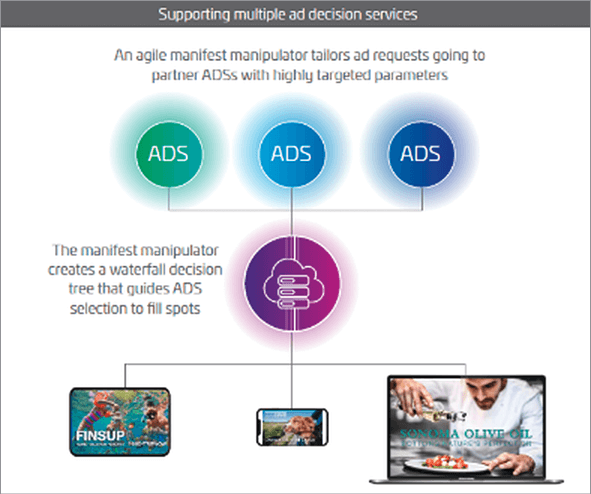
First, why use MDC? Its main purpose is ad targeting, which primarily means inserting and replacing ads within a stream. The idea is that a personalized piece of n can be added within a manifest. As the manifest is read, there are locations where one may call for inserting or replacing an ad. This could mean replacing a national ad with a local one or offering targeted, addressable spot insertion so U.S. Midwestern viewers on CTV who have pets would see a different ad than retired Floridian mobile consumers. Another use is for blackout of live broadcasting of a local game. These use cases fall under manifest manipulation. “It can also mean creating personalized channels for individuals or groups, implementing … alternate content, and even managing bandwidth,” says Jim Owens, CommScope’s senior director of product management for video advertising.
“MDC handles the splicing details: detecting live breaks, obtaining ad decisions, resolving ad manifests, and media matching to select the next ad segment to output. From the client perspective, this will still appear as a continuous live stream, but a break period is replaced with ad content,” says Dave Romrell, an engineering fellow in CommScope’s Advanced Research Group. Customers can use MDC’s per-session targeting capability to reach ad sales targets. “For IP services, we often see customers start with VOD advertising, then migrate to addressable advertising for linear services,” Romrell adds.
MDC is used by some of the world’s largest service providers, as well as by D2C content providers. “We also license MDC to video playout and processing platforms who provide OTT distribution or free ad-supported TV (FAST) services,” Owens says. “We work with customers worldwide, but we have a very long history in North America, where we have more than 70% of the traditional pay-TV ad-insertion market.”
Here’s another interesting use case: emergency alert services for pay TV delivered over IP video, with the ability to break into a regularly scheduled program. As Owens mentioned, MDC is also used for bandwidth management. This can be as simple as limiting the bitrates offered to different device types or can take the form of managing the bandwidth for a specific group of subscribers or a network segment as a whole.
Is there a common industry segment size now being used? “We see segment sizes typically between 2 and 6 seconds. As low latency becomes more important for some live services, such as sports, they often move to shorter segments,” says Romrell. “Shorter segments can increase system cost because of higher client request rates to the CDN for the media segments and to MDC for manifests. Lower latency can also [shorten] tolerances for response times from the ad decision services (ADS) and the ad content.”
What about managing timing slip? “Live playback needs to preserve client rendering rate and buffer depths,” according to Romrell. “In DASH, the return from the live break is precisely at a period boundary which might truncate an ad segment. In HLS, the return from live break uses the nearest segment boundary, and MDC tracks segment variations to avoid the accumulation of drift from the live stream.”
Another concern is timing in HLS and DASH. “DASH MPD periods allow media transitions that may transition midsegment, while HLS media playlists typically transition at segment boundaries,” says Romrell. “In practice, the transcoder/packager typically creates common boundary points for the break exit/return splice points. MDC does track the slight segment variations to avoid accumulating drift.”
MDC is often used by advertising video engineering and operations. Most customers deploy it in their data centers or private clouds, and other customers deploy it at the edge to further reduce latency. CommScope supports public cloud deployments, but a true hosted service is on the road map, as is supporting addressable advertising in a multicast adaptive bitrate environment. CommScope does not have public pricing.
Related Articles
In this article, I'll look at three tools that provide interesting services for building media services and products. Ateliere Creative Technologies provides not just traditional MAM capabilities but also content management and app delivery. Axinom, likewise, has a development platform for building back-end services. nanocosmos expands on the old OVP model by delivering low-latency video for live, interactive-product developers. While I see a little bit of overlap with two of these products, it would be interesting to try to use everything here together.
15 Nov 2022
Streaming Toolbox is a regular feature that looks at cloud-based services that perform a wide range of functions for online video publishers, going beyond the marketing fluff and giving readers an understanding of how these platforms and services might help them.
07 Oct 2022
The set of tools I'll explore in this article will help you orchestrate workflows, create FAST broadcasts, and do multi-CDN worldwide live streaming management. Using all of these tools, you could get your own channel up and running and deliver it everywhere—even in China. These set of tools were demo'd for me. In order for me to test an application, vendors need to provide dummy data, and not everyone can make it available within our editorial timeframe.
02 Aug 2022
Looking for ways to increase engagement and viewer dwell times, make your videos more interactive, and offer gamification? These solutions from Eventuall, GumGum, and Monterosa might be just what you need.
22 Mar 2022
Vistex's GTMS manages content licensing, Agora provides transport protocols and SDKs for interactive media app developers, and Transmit offers a new spin on advertising
14 Oct 2021
A trio of products and services tailor-made for today's work-from-home streaming producers and engineers, combining pro-quality live streams with cloud-based content management and multi-CDN edge delivery.
09 Jul 2021
We look at a B2B intelligence layer for content transport, a company that enables customer relationship management decisioning, and a service that facilitates offline viewing.
29 May 2020
Companies and Suppliers Mentioned