7 Common Live Event Streaming Problems And What You Can Learn From Them
The audience for live video content is expected to increase to 164.6 million viewers by 2024. It’s clear that tapping into this consumer demand is a great avenue for businesses to explore, as the business value of live streaming events can be significant.
But there are some live streaming problems you should be aware of if this is your business’s chosen media route. To make your next live streaming event a runaway success, it’s essential that you optimize your setup and equipment.
In this article, we’ll cover seven of the most common live event streaming problems so you’re prepped and ready to go.
1. Why Is My Streaming Suddenly Buffering?
If you are having problems live streaming your event due to buffering, these problems are usually caused by one of three issues:
- Your Wi-Fi network is slowing things down
- Your internet connection is too slow to keep up with incoming data
- The streaming provider can’t send your device the data it needs fast enough
For a general buffering fix, try:
- Disconnecting some network devices
- Checking that your router and modem are not damaged or outdated
- Verifying that your internet service provider (ISP) is not experiencing technical problems or overloaded with traffic
What you can learn from this problem: Too many devices connected to your network can cause buffering. Once you’ve disconnected them and checked your modem and router, it’s a good idea to plan your live event streaming for off-peak times.
This is because internet usage peaks from early to late evening and puts a strain on your ISP’s network. Preparing your live streaming time for outside of busy internet traffic periods can be a quick fix for this issue, unless you plan to live stream at scale.

Free to use image sourced from Unsplash
2. Why Is My Internet Fast but Streaming Slow?
Slow internet speeds cause inconsistencies with loaded data packets, meaning you’ll have buffering issues when you’re trying to live stream an event. If your internet is operating with fast speeds, but streaming is slow, the problem could be ping speeds, which is a measure of latency (the response time to your internet request). Ping speeds of more than 30 ms can cause buffering.
What you can learn from this problem: An unreliable internet connection can cause high ping speeds. To lower your ping speeds, try using an ethernet instead of a Wi-Fi connection. Wireless connections can cause latency issues, lag, and data packet loss. Connecting your computer directly with an ethernet cable ensures a more reliable connection and lower ping speeds.
When you’re planning a live streaming event, you want to ensure that you’ve got as reliable a connection as possible. You can even live stream from anywhere with a solid set up and internet connection.
3. How Do You Increase Your Streaming Strength?
Weak streaming services and equipment can negatively impact the quality of your live event streaming experience. To ensure you’re getting maximum views for your live stream events, you must invest in high-quality streaming equipment.
First up, 4K or FullHD cameras with audio inputs are your best bet for a professional approach. Increasing your streaming strength starts with capturing original images in the highest possible resolution.
Next, invest in a video encoder that will capture your visual and audio content and compress it for you whilst retaining the quality. Your options here are a software, hardware, or RTMP encoder. Hardware encoders free up your computer for focusing on other tasks, and as such are great for more professional broadcasts. A software encoder on the other hand is an ideal option for beginner-level live streamers, as they rely on your computer’s processing power.
What you can learn from this problem: Investing in the right kit for your live event streaming ensures your best chance of viewers watching your event and coming back for more.
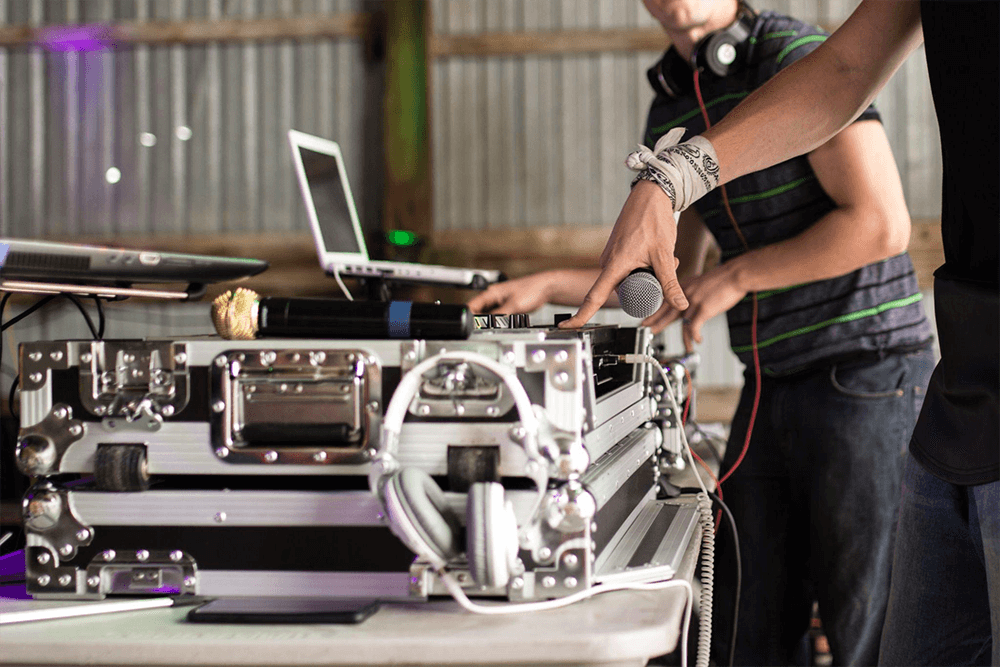
Free to use image sourced from Unsplash
4. Does a Bad Router Cause Buffering?
If you’ve troubleshooted some common live event streaming problems and resolved slow internet speeds, your router could be the culprit. It’s certainly true that the router delivered from your ISP has room for improvement. Check out some of the dual-band routers that can automatically switch devices between bands to offset peak internet traffic periods.
A new router might give you the option to connect via the 5GHz range ("normal" Wi-Fi is 2.4GHz). 5GHz is generally faster and has less chance of interference from other devices. What you can learn from this problem:
You may need a new router to deal with your live event streaming problem, but you should also consider your router’s position. Simply changing the location of your router can make a significant difference to your speeds and buffering issues. If it's on or near the ground, at the far end of your house, or in a closet, you could unknowingly be limiting the signal and speed.
5. Will a Better Modem Improve Streaming?
Your live event streaming problem could be down to a slow connection from your internet modem. To test the connection, locate the ethernet cable, unplug it from your router, and plug it into your laptop or desktop computer. Next, restart the modem and wait until your computer can connect to the internet.
Do a quick search for a speed test, then run the test by hitting the blue “Run Speed Test” button. Your results should be close to your internet provider’s advertised speeds.

Free to use image sourced from Unsplash
If your speed results are slower than this, and you’re paying for faster service, get in touch with your internet provider. Explain that you’ve tested a direct modem connection already, in case your provider attempts to blame your Wi-Fi router for the streaming issue. If they’re still unwilling to help you may need to load up your settlement agreement and release template.
If your modem speeds appear normal, then it probably is a Wi-Fi issue - which means your wireless router needs investigation. Run a speed test on a computer or phone within two feet of your streaming device. The results (under Mbps download) should be at least 10 Mbps for smooth live streaming. Results of under 10 Mbps could indicate its time to upgrade your router.
What you can learn from this problem: Before you hit the router shops, try running another speed test within a few feet of your current router. If you find that the speeds greatly improve, it means that wireless range or interference could be the problem.
If this is the case, you can certainly look to extend your existing Wi-Fi’s range. Speeds that remain much lower than what you’re paying for, even in close proximity to your router, indicate that your router’s technology is out of date. There are plenty of mesh systems available that will strengthen your network’s signal throughout your location.
6. How Do I Fix Glitchy Streaming?
Otherwise known as lag, glitchy streaming is unbelievably frustrating. You expect a little delay when you’re using a service to convert photo to PDF, but not when you’re live streaming. If you’ve dealt with your modem, internet connection, and tried an ethernet connection, it’s time to take a closer look at your devices.
If you’re using a laptop to live stream your event, try closing the lid for a few minutes and reopening it to reset it. If this doesn’t fix it, you can try changing the resolution of your live stream, located in the settings of your streaming service. Lowering the resolution uses less data and might help to fix the pesky glitches.
If your lag is down to poor graphics, check if you need to update your graphics card drivers. Navigate to your graphics card manufacturer’s website and download the latest drivers.
What you can learn from this problem: Make sure that the devices you’re using to live stream events are updated, in peak condition, and are good to go.
7. Have You Checked The Guidelines?
It could be that you’re attempting to live stream at 1080p, but your live streaming platform is outputting your video at 720p. This means that you’re wasting your resources for no quality improvements. Before your live stream, ensure that you check the best live streaming settings for your platform.
A few examples of live streaming platforms and their guidelines include:
- Vimeo requires 10 Mbps or faster for live streams in 1080p
- Facebook Live recommends a max of 4,000 kbps bitrate and a max audio bitrate of 128 Kbps
- Twitch recommends between 2,500 and 4,000 Kbps for video, with up to 160 Kbps for audio

Free to use image sourced from Pexels
What you can learn from this problem: Experiment with different variables to find the best fit for your live streaming resources and run several tests.
Takeaways
We’ve covered some of the most common live event streaming problems. Remember - each of these fixes can have a significant impact on your live stream quality, but what works for one might not work for you (no one-size-fits-all in the live streaming space!). The best way to find the right settings for you is to test them. Some live streaming platforms let you go live in private to test run all the different settings, stream, and see how what happens.
Once you’ve done a few tests, you can analyze the replays to decide which settings created the best quality results. So go ahead and sign the PandaDoc music event sponsorship agreement - because your next live music streaming event will be a success!
[Editor's Note: This is a contributed byline from PandaDoc. Streaming Media publishes vendor bylines based solely on their value to our readers.]
Related Articles
Vanessa Mullin of Agora discusses the much-anticipated - and undeniably bizarre - live-streamed fight match between tech titans Elon Musk and Mark Zuckerberg, and the ways that both X and Meta can extract maximum value from streaming this event.
23 Aug 2023
Brad Altfest of Agora discusses Netflix's move into live sports streaming and the challenges they and other established platforms face in managing large-scale live-streaming events.
07 Jul 2023
Jodell Morency of NS1 discusses some critical steps for streaming platforms to better optimize and create resiliency to best facilitate the seamless delivery of massive streaming events such as the Super Bowl, the Grammys, and March Madness.
04 May 2023
Adrian Garcia of Applause discusses the challenges of testing live-streaming broadcasts and the new testing approaches that should be taken to minimize disruptions.
11 Apr 2023
Companies and Suppliers Mentioned