Tutorial: Vislink LiveGear Airstream Cellular iNG Transmitter
Configuring the Airstream
Most AirStream customers configure the unit in the office to make field operation as simple as possible. You can configure the Airstream using the touchscreen, or by connecting to the unit from a separate computer on the same network, which shows the same basic controls.
Figure 9 (below) shows the configuration process with a separate computer. (The process works just as well with the touchscreen, but computer-based configuration is easier to illustrate.) To begin, if you haven't done so already, configure the cellular modem SIM cards that you've installed.
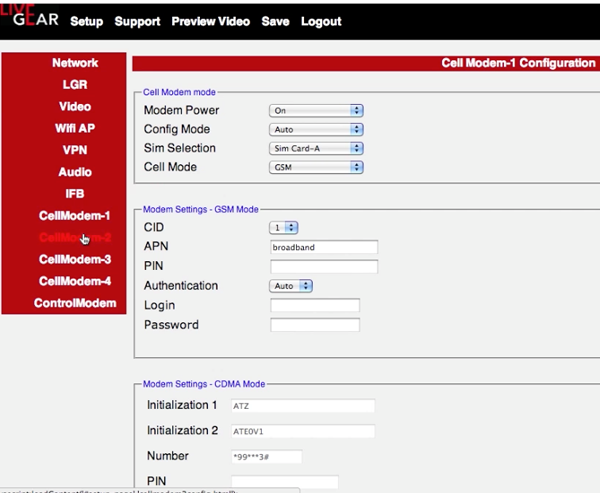
Figure 9. Configuring the installed cellular modem SIM cards.
To connect to a remote Airstream unit from behind your office firewall, you can setup a virtual private network which is managed via the internal control modem. You should also configure these settings for the LGR receiver.
Next, you'll complete the video configuration. Leave input resolution at Auto. You can set the maximum bitrate as high as you'd like, up to 10 megabits per second since the system will adaptively adjust the data rate to match the available cellular bandwidth (Figure 10, below).
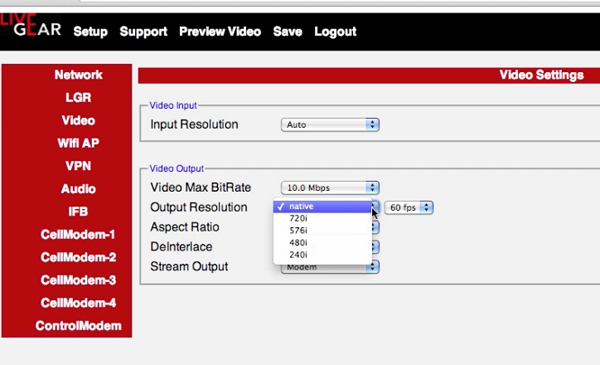
Figure 10. Configuring video settings.
Set the rest of these controls as you would normally, and choose Modem as the Stream Output for cellular transport. Starting with version 1.03, the unit will also be able to transmit via Wi-Fi or wired connections, increasing its flexibility.
Then save the configuration via the panel at the top of the screen.
Audio controls are also simple: choose the input, bit rate, input type, and channel type. Choose whether to enable automatic gain control and configure your options (Figure 11, below). And save these settings as well.
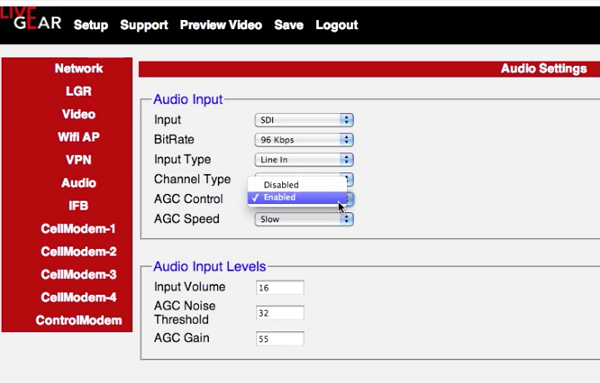
Figure 11. Configuring video settings.
The saved settings become the default until changed. Again, if necessary, users in the field can change these settings via the touchscreen panel. Or you can log into the airstream remotely via the VPN that you just configured.
This article is Sponsored Content
Companies and Suppliers Mentioned