Streaming Toolbox is a regular feature that looks at cloud-based services that perform a wide range of functions for online video publishers, going beyond the marketing fluff and giving readers an understanding of how these platforms and services might help them. Interested in being included in a future installment? Contact Nadine Krefetz at nadinek@realitysoftware.com.
Mimir
Mimir (mjoll.no/mimir) is a cloud video collaboration tool from Mjoll that uses AI and machine learning (ML) to let users share, update, and very quickly find elements within live and on-demand content. It’s a modern media asset management (MAM) platform with all of the bells and whistles available to cloud-native applications, combined with the sharing capability required for distributed workforces.

“I would say absolutely our best use case these days is live content,” notes Kristian Kim Eikeland, VP of Sales at Mjoll. “If you were to need 1,000 live TV feeds, I can spin that up for you in 5 minutes.” Mimir has been in the market for 3 1/2 years, and, currently, it focuses on working with newsrooms, although any media-rich organization could benefit from what it offers.
All content imported into Mimir receives the AI transcription associated with it, providing time-based metadata that identifies all audio and identifiable objects. This avoids the need for manually logging content. Mimir supports AI services from all of the large providers, and users can assign different AI services for different languages.
The search feature displays red text to identify objects and blue text for speech. Mimir will even pick up content in another language referencing the search term, thanks to the transcription and translation available. In the demo I received, this frame-accurate search was blazingly fast. The search also supports Boolean arguments, so searching with A NOT B or C AND D provides much better results.
Video editing can be done via text if needed, selecting the details you want in the transcript, or there’s a plugin to Adobe Premiere Pro. Rights management can be connected to each piece of media, including approval to publish to a playout system, since Mimir does not do playout. As a cloud-native application, Mimir pushes updates three to four times a week, so all customers always have the latest version, which is common to all cloud tools but not to all on-prem MAM applications.
“We have close to 40 international customers already,” says Eikeland. Previously, “these projects took months or years. The shortest we’ve done a complete new channel is 2 weeks.” Some implementations can be set up in hours or a few days. One media company is using Mimir as its entire media backbone for 300 journalists working on laptops—it no longer has any on-prem equipment.
“Customers are starting to look at the time-based metadata to create trigger signals,” says Eikeland. They can have a CMS provide a connection to an article, landing page, or app. “It’s easy to navigate from what you see on screen to go to action, whether it’s to buy something or find more information.”
I saw a demo, but I didn’t have a chance to use the application myself. Mimir does not have public pricing, but the cost is based on the number of users.
DAIConnect
The DAIConnect (adinsertplatform.com) product from Ad Insertion Platform (AIP) is an advertising orchestration tool with a drag-and-drop interface for managing live and on-demand ad insertion. “Lots of times, when you have SSAI platforms, it’s really something which is on the back end with dedicated APIs,” says Laurent Potesta, AIP’s CEO. This tool is designed for either ad operations or video delivery staff to easily set up targeted ad-insertion schedules.

In the demo I saw, the interface featured very straightforward controls to define per-channel advertising with prerolls, interstitials, sponsorship, manufacturer promos, or targeted ad breaks using a variety of business rules. For example, when a viewer first joins the channel, a preroll can be played, then a sponsorship bumper. The remainder of the viewing session will have only the ad breaks in the streams itself. The ad creative can also be platform-specific—for instance, a Samsung TV promo will run on its CTVs, but other devices will see a replacement slate.
The business rules also apply to inventory sales. “You can do volume splits, so [for] 60% of my traffic during the break, we’ll make a call to the publisher ad server, and [for] 40% of the audience, to the device maker,” says Potesta. “This feature is very important for FAST [free ad supported television], because when you deliver to Samsung or LG, you can have an inventory split to fill.”
Other settings include importing all known media (content not supplied by an ad server) into the tool. Staff can tag media and then search on these tags. Also, users can define end dates for any campaigns.
In addition, customers are able define macros, letting them look for a specific event ID in the SCTE marker. There’s a list of parameters that you can pass to the ad server to create a custom ad break, including application, content, player size, other IP user agent information, language, duration, quality rating, and device type. “Everything about your user can be passed in parameters to our platform,” says Potesta.
There are default settings for defining connections to various ad servers, or this information can be entered manually. Ad schedules can be shown and programmed in a calendar or list view. (I liked the list view better.) After a schedule is organized, it can be saved as a template for reuse. Schedules can be based on countries, device type, or other information coming from the stream. DAIConnect also offers an electronic programming guide configuration for importing a whole program guide and defining ad breaks in bulk.
The reporting dashboard shows things like the fill rate, how many ads have been inserted, the total duration, the number of ad requests made, the amount of viewers, if there was a time-out, or empty ad responses. AIP will provide backfill if there are no ads from the chosen ad server.
“When you do an implementation, test one or two ad breaks to be sure that everything is working,” says Potesta. Alerts will fire if an ad server isn’t found or another configuration error exists.
DAIConnect has been in the market since 2018. AIP doesn’t offer public pricing.
Panopto
Panopto’s (panopto.com) video platform provides organizations with centralized video management and playout for all of their video content—like a personalized Netflix for their company. Panopto stores all of the content for customers and provides some very easy content controls. The company is well-known in the post-secondary education field and more recently has been expanding into the enterprise market.
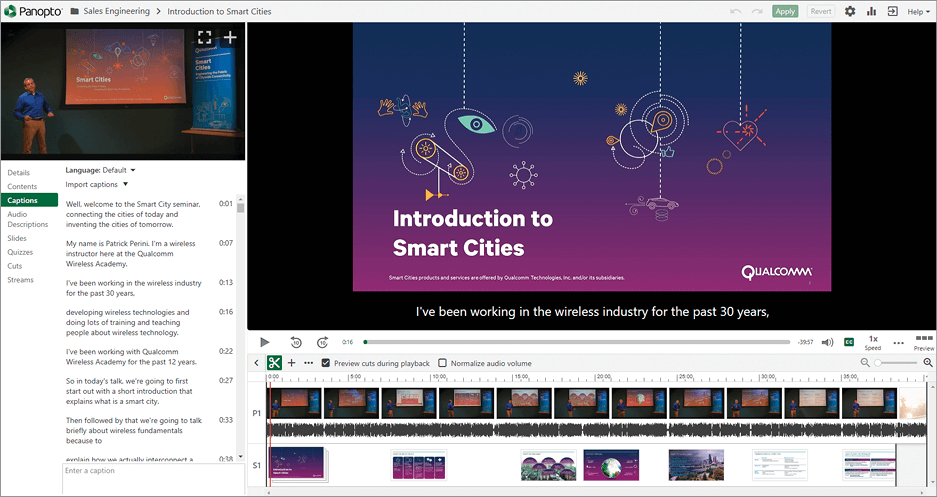
“Our focus from an enterprise perspective is really around training organizations,” says Chris Knowlton, Panopto’s chief evangelist. “We want you to watch as few videos as possible to be effective, whether you’re [a student] studying for a final, finding action items for a meeting, taking training, or refreshing your memory on how to use a piece of equipment or a process and all you need is the 30 seconds of that video that you watched a year ago. We can take you right to that spot.”
Panopto integrates with most learning management systems (LMS). “If you drop videos in Teams or even to the Teams folder, they will show up as if they’re in Teams, so your viewers never have to leave the environment that they’re used to,” says Knowlton.
Panopto easily enables content creation via a screen-recording option (which even has picture-in-picture). Users can also import PowerPoint presentations, bring in recordings from web conferencing applications (Zoom, Teams, or Webex), or import video from any other source. (There is also an optional, more advanced video recorder for Windows users.) A table of contents is created for each video to make content navigation simpler. To enable content search, Panopto uses AI and ML to generate a transcription for each piece of content.
“We not only do speech to text, but also look at the content in slides. If somebody puts up a slide and talks to it, but didn’t actually say some of the keywords, we would still capture it, and that would be reflected in the transcript,” says Knowlton. Users can search across an entire video library and find all instances in which a particular word or phrase occurred.
Panopto also offers non-destructive editing. “When you edit, we gray out the section that you have trimmed, but it’s still there and can be restored,” says Knowlton. Content owners can structure how content is to be viewed, so a series of videos can be viewed in order. Within all content, there is a chat option tied to the video timecode, closed-captioning, and the ability to rate and bookmark content. There are also some features that teams or classes will benefit from, such as content download and note-taking within the video, in which users can make notes public or private.
“Even for a large enterprise of a hundred or thousand people, it takes probably 4 to 8 hours to completely deploy. If they have an LMS or Teams, we will help configure everything,” says Knowlton. “There is an embeddable player so you can put content on external sites if you want to share things publicly.”
Panopto was very easy to use, and even for a small business, it would be a good tool for organizing video content. The product has been in the market since 2007, and Panopto publishes pricing on its website, including a free basic option for individual users.