Choosing a Streaming Encoding Tool
Automation and I/O Features
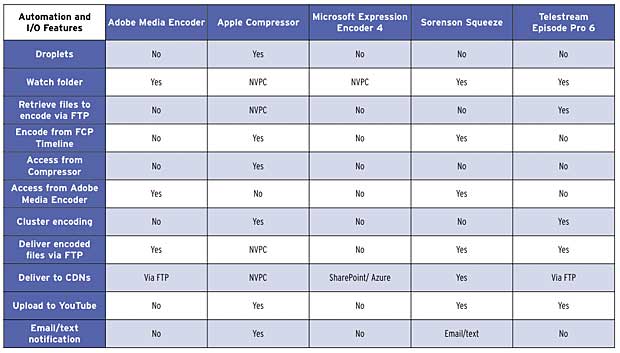
In Table 6, I tried to isolate features that enabled encoding automation or improved system input/output capabilities. For example, a watch folder on a network is a great way to share encoding capabilities with other producers who have access to the folder. Adobe Media Encoder, Sorenson Squeeze, and Telestream Episode let you create watch folders within the program itself.
NVPC listed in the Apple Compressor and Microsoft Expression Encoder columns stands for Not Via Program Controls, which means you can create the desired feature via AppleScript or another approach, but not in the program itself, which is obviously easier for nontechnical users. Similarly, the ability to retrieve a file from a remote FTP site is valuable in many scenarios, and it’s a rare feature enabled via program controls only in Episode Pro.
If you’re primarily encoding videos produced in Premiere Pro or Final Cut Pro, it’s convenient to encode a timeline without rendering an intermediate file. You can do that with each suite’s respective encoding tool, of course, but also with Sorenson Squeeze, via Exporting Using QuickTime Conversion in Final Cut Pro, and from Adobe Media Encoder for Premiere Pro. While you can’t yet access Squeeze from within Compressor, Sorenson is working on a Compressor plug-in for delivery sometime in 2011. Speaking of Compressor, note that Episode 6 isn’t available from within Compressor, unlike Episode 5, which was. So you’ll have to create an intermediate file from Final Cut Pro to encode in Episode Pro (you always had to do this from Premiere Pro).
Nothing is more frustrating than sitting around waiting for multiple files to encode, particularly when you have CPU resources close by lying idle. Cluster encoding lets you share encoding tasks among various computers with the program installed; Apple Compressor and Episode Pro both offer this feature, though you must have the programs installed on each computer in the cluster to share encoding chores.
Once encoding is complete, you want to move the encoded file to the distribution workflow as quickly as possible, which can be tough with long encodes that might finish long after closing time. Features such as the ability to deliver via FTP or to specific content delivery networks automate this function. Squeeze stands out here, with custom publishing options for Akamai, Amazon Web Services, Limelight, Twitter, Sorenson 360, and a generic (and easy to find) FTP upload option, as well as YouTube upload and Email/Text notification.
Other Features
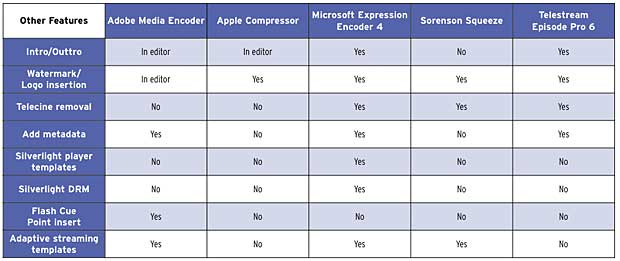
Beyond automation and input/output, there are other features that will prove invaluable to some (but not all) producers, and I’ve tried to highlight those in Table 7. For example, both Expression Encoder and Episode Pro let you easily attach intro and outtro videos to your encoded files, which is great for branding or advertising. If you’re working with film-based content that has been converted to NTSC, telecine removal lets you convert back to the original 24 frames, resulting in a file with 20% fewer frames to encode.
Other features are more user-specific. As you would expect, Microsoft Expression Encoder has some unique Silverlight-related features, such as Silverlight player templates and the ability to apply Silverlight DRM to the encoded files. Adobe Media Encoder can insert Flash Cue Points during encoding, a convenient mechanism for adding interactivity to the encoded files later.
On the adaptive streaming front, Expression Encoder provides customizable multioutput templates in both VC-1 and H.264 format that create the necessary .ismv file for chunk-based Smooth Streaming delivery. Sorenson Squeeze 7 has a multiple file, adaptive streaming preset for H.264 encoding. Finally, Adobe Media Encoder now has downloadable presets for Dynamic Streaming, but you have to apply them individually. And if you want to deliver via HTTP-based Dynamic Streaming, you’ll need a separate step to create the necessary F4F file.
Summary
It’s tough to pull this information into a cohesive summary since all the tools have unique strengths and weaknesses that vary in importance depending upon the user and use case. Hopefully, the supplied test and feature-related data will help you identify the performance metrics and features that are most important to you and will help you make a better-informed decision.
Related Articles
Hour-long online master class guides new users through the basics of offering live video with Smooth Streaming.
06 Apr 2011
Companies and Suppliers Mentioned