Buyers' Guide: PTZ Cameras
A PTZ camera is a video camera that is operated with a remote controller. PTZ is an acronym for Pan, Tilt, and Zoom—the three primary movement functions that a camera operator would traditionally perform on a tripod-mounted video camera to control the horizontal field, vertical field, and focal length. The main benefit of a PTZ camera is that the operator doesn’t need to stand behind the video camera to manually operate it, as PTZ cameras support remote or robotic control and operation. Removing the camera operator means the camera position doesn’t require as much of a footprint—in fact, it could require no actual footprint at akk if the PTZ camera is mounted to a wall or column.
The “PTZ” acronym doesn’t represent all things these cameras can do via remote operation, or include all of the functions that an operator would traditionally control through a video camera menu system and lens controls. One of the main benefits of a PTZ camera is the ability to both power the camera and transmit video and audio over a single ethernet cable.
Early PTZ Challenges
PTZ cameras have been around for years, getting their start as IP cameras replacing analog security cameras. This security camera legacy and the resulting grainy, low-frame-rate, and low-resolution video images have long been a reason video professionals have distanced themselves from this video camera format.
In my own business, I would try to explain to my clients the benefits of capturing their events with professional large-sensor video camcorders and digital cine cameras by simply stating that smaller-sensor camcorders and PTZ cameras produce video that, in the absence of proper lighting, tends to look like security camera footage. Clients understood this comparison better than if I took them on a deep dive into the underlying technologies—the sort of technical content that I have been writing about for the last 15 years with Streaming Media publications.
Modern PTZ Quality
Today’s professional PTZ cameras (Figure 1, below) are nothing like their security camera predecessors. Now you can find models with all the professional features, technology, and hardware that you find on professional camcorders and digital cine cameras. In this PTZ buyers guide, I’ll explain many of these features so you can make informed decisions when evaluating PTZ cameras in your own video production workflows.

Figure 1. An example of today’s crop of pro PTZ cameras, the PTZOptics 30X-SDI Gen2
As with all technologies, PTZ cameras come in a very wide range from inexpensive webcam-quality versions for online meetings, to professional filmmaking models, that are suitable for use on feature films.
Controllers and Connection Protocols
Many PTZ cameras come with a simple IR remote controller that looks similar to a television remote control. This might be sufficient for some studio shoots where seated talent doesn’t move and multiple cameras are being used. Some PTZ cameras have the ability to be assigned a camera number (via a dip switch or software control) and use a remote control to control specific cameras one at a time. For more advanced productions, hardware and software controllers are more commonly used.
Most PTZ camera companies have hardware PTZ controllers that connect to the PTZ camera using wired or wireless connections. The cables used to connect hardware can differ, as do the underlying communication protocols like the Sony VISCA protocol and RS-422.
With different protocols and connections, you cannot mix-and-match all hardware PTZ controllers with all PTZ cameras. Some companies like Skaarhoj manufacture third-party PTZ controllers that are designed to work with specific PTZ protocols, and they list different supported PTZ cameras for their various models.
Hardware controllers typically have a joystick controller that controls the pan and tilt (Figure 2, below). Twisting the joystick knob adjusts the zoom on some models, some have a zoom rocker, and some have both options. In addition to changing the camera settings like white balance, iris, frame rate, resolution, gain, and more, PTZ controllers can also record and recall preset scenes and movements.

Figure 2. Panasonic’s AW-RP150 Touchscreen Remote Controller
The operator has the choice whether to use the joystick controller to pan, tilt, and zoom live or to rely on preset positions and camera settings stored prior to an event. The ability to recall presets is especially important when the operator is controlling multiple PTZ cameras at the same time.
For the majority of my PTZ productions, I use 2?3 cameras, and I restrict my PTZ adjustments on the live (or program) camera to minor framing corrections. I adjust each of my other cameras in my preview monitor before taking one live. With multiple cameras on live productions, you have the safety of designating one as a wide camera and operating the remaining cameras. This is no different than if you were using camcorders with operators except you don’t need multiple camera operators. One PTZ operator can control multiple PTZ cameras on a single PTZ controller.
Like a lot of digital video and audio hardware these days, many PTZ cameras come with software controllers from their manufacturers (Figure 3, below). This software offers similar functionality to a hardware controller, but often the settings menus are easier to navigate on a computer, while the camera movement controls are easier to adjust on a hardware controller. I tend to do my initial setup on the software and then use the hardware to operate the camera.

Figure 3. BirdDog’s Cam Control PTZ software control app
Most PTZ control software offers a video preview but often the quality of the preview is a low-res preview quality and critical changes should always be done using the highest quality output signal available on calibrated monitors. This low-quality preview initially led me to the incorrect conclusion that my PTZ cameras were producing a very noisy image in the shadows, until I viewed the PTZ output at full resolution and determined it was just the low-res preview that was compressing that signal too much.
PTZ cameras can also talk to streaming software like vMix and OBS, and when paired with a third-party remote controller, like an Xbox gaming controller, this approach offers a less expensive way to get hardware controls at a fraction of the cost of expensive hardware controllers.
Outputs
The two most common video outputs on modern PTZ cameras are HDMI and HD-SDI (Figure 4, below). These are well-known digital connection standards with the usual pros and cons that HDMI is not a locking connector and has more limited cable length runs, than does HD-SDI, with its locking BNC-style connector. Both the formats have different standards that are important to consider. Most HDMI connections will offer the highest resolution and color space available on the output of a camera while the HD-SDI connections can be more limited due to a lower standard being used. This is assuming the PTZ cameras has multiple video outputs and that they even both work at the same time, which isn’t always the case.

Figure 4. I/O on the Panasonic AW-UE150 4K PTZ cam
A common limitation in 4K PTZ cameras is that while the HDMI output might be capable of 4K 30P, the HD-SDI is limited to a 3G HD-SDI output of 1080 60P. Both outputs could be used at the same time, but only if they are both set to a resolution and frame rate supported by both outputs.
One of the benefits of using a PTZ camera is that they are often IP-based cameras, meaning you can send video over Ethernet using a variety of different protocols that vary depending on the PTZ camera. RTMP, RTSP, and RTP are well-established protocols, while NDI and SRT are newer and arguably more desirable protocols for modern and future workflows.
NDI is the royalty-free IP video protocol developed by NewTek, and it comes in two main flavors. NDI High Bandwidth (aka Full NDI) has less compression, less latency, and requires more bandwidth, while NDI|HX is the high efficiency version that uses H.264 or H.265/HEVC compression. NDI|HX now comes in three versions: NDI|HX, NDI|HX2, and NDI|HX3 (Figure 5, below). Some PTZ cameras include NDI licenses, and others unlock NDI capabilities with a paid upgrade.

Figure 5. Capabilities of different NDI versions (source: https://www.ndi.tv/sdk/)
SRT is an open source protocol developed by Haivision that optimizes video streaming performance across unpredictable networks. With a latency buffer in both the sender encoder and receiver decoder, missing packets can be identified and a negative acknowledgement (NAK) returned to the sender. Upon receipt of the NAK, the missing packet is then resent and reconstructed. SRT is a much less expensive way of transmitting video when satellite or fiber connections aren’t available.
SRT’s main benefits are secure AES128 and AES256 encrypted streams and simplified firewall traversal with call and listener modes. SRT can be used for video contribution, backhaul, bi-directional interview, and broadcast return feeds.
Many PTZ cameras also have a USB output option that supports the webcam UVC protocol. This can be a great way to increase production value and the quality of content that would traditionally be filmed with a webcam on a live meeting.
Inputs
Common PTZ camera audio inputs include an internal microphone or support for 3.5mm or XLR audio inputs. The PTZ cameras I use lack internal microphones, and I typically operate a soundboard to mix my audio sources. I rarely run an audio feed back to the PTZ cameras. but add the audio directly to my software or hardware video switcher.
Power Over Ethernet (POE)
POE is a power delivery standard that sends power to the PTZ camera over ethernet. A POE switch is required to inject power into the ethernet cable. POE+ (Figure 6, below) or POE++ are the two most common standards required for POE cameras, depending on how much power is required. PTZ cameras can also be powered with an AC-to-DC power adapter.

Figure 6. POE+ power management on the Netgear M4250 Network Switch showing three POE+ PTZ cameras consuming 36W
Sensor Size
Like all video cameras, PTZ cameras come in a wide range of sensor sizes. Camcorder sensors used to be grouped into 1/4" and 1/3" sizes, but modern video sensor sizes can be even smaller or be listed with more accurate sizes, rather than these older fractional ranges used for marketing purposes. Regardless, smaller sensors are less expensive to produce, and capable of being paired with longer zoom-range lenses. Their performance also is more entry-level, and the color, low-light sensitivity, and resolution can’t compare to larger-sensor options.
Intermediate 1/2" and 1" sensors are used in mid- and high-end PTZ cameras, which often have more professional features and can produce 4K 30P and even 4K 60P video. The trade off with larger sensors is a more expensive lens that typically operates with a shorter zoom range, but the resulting video quality is superior to that on similar small-sensor PTZ cameras.
On the highest end, PTZ cameras can even come with a full-frame 35mm sensor. The Sony FR7 is an example of a high-end PTZ model targeting the motion picture industry.
Lenses
Like a camcorder, most PTZ cameras have a fixed telephoto zoom lens. The notable exception is the aforementioned interchangeable lens Sony FR7 that supports Sony Alpha lenses (Figure 7, below). The longer the zoom range on a lens, the higher the maximum aperture on the lens is likely to be. A higher maximum aperture means less light passes through the lens. Small-sensor zoom lenses can reach ranges of 20–40x optical zoom.

Figure 7. The Sony ILME-FR7 full-frame PTZ interchangeable lens camera
On larger-sensor PTZ cameras, the lenses tend to have less of a zoom range. Leading 1" sensor PTZ cameras like the Canon N500 (Figure 8, below) have zoom ranges between 12x and 20x. Zoom range isn’t always the most important criteria when selecting a PTZ camera because the cameras often can be placed closer the action, as they require less of a footprint than a camera operator with a tripod-mounted camera.

Figure 8. Canon’s CR-N700 is a 4K NDI PTZ model with a 1" sensor and a 15x zoom range using Canon’s virtually lossless Advanced Zoom technology.
In addition to the optical zoom on a lens, some PTZ cameras offer extended zoom ranges that are virtually lossless and results in a cleaner image than digital zoom alone. Sony calls their technology Clear Image Zoom while Canon refers to this technology as Advanced Zoom.
HDR
Filming with PTZ cameras doesn’t mean the producer is limited to just Rec 709 standard dynamic range (SDR) video. Many PTZ cameras offer a variety of color matrix and gamma options and even HDR options like LOG, PQ, and HLG to meet the need of productions that are to be graded, color-timed, or delivered in a high dynamic range (HDR) delivery.
ROI
Working with a 4K camera but broadcasting in HD means the operator can crop a 4K image and produce multiple framing options as if they were using two different video cameras. This wide-shot-with-a-closeup approach can easily make a single camera production look like it was produced with two cameras and allows the producer to always have safety wide shot if the talent moves outside their close-up frame.
Cameras like the Canon CR-N700 feature simultaneous dual SDI outputs that allow the operator to select a region of interest to output in HD, within the full 4K frame (Figure 9, below).

Figure 9. Choosing two regions of interest from one wide 4K shot with the Canon CR-N700
No Recording
One important consideration when operating PTZ cameras is that the majority do not have internal recorders. This can be a major workflow consideration for producers accustomed to recording in-camera on camcorders and may require external recorders for each camera and video switcher output.
Autofocus
Autofocus has improved on video cameras enough that it is challenging the notion that professionals should always use manual focus. Many PTZ modern video cameras now have the ability to intelligently track subjects and focus on their eyes (Figure 10, below). This can be a very accurate way of keeping sharp focus, which can otherwise be difficult when talent is in motion.

Figure 10. Advanced autofocus features on the Canon CR-N700
Smart Automation
The latest must-have feature on PTZ cameras is auto-tracking or auto-framing features. Much as advanced autofocus can more accurately track subjects and keep them in focus within a frame, smart automation of a cameras pan, tilt, and zoom movements can now follow subjects by adjusting the frame (Figure 11, below).
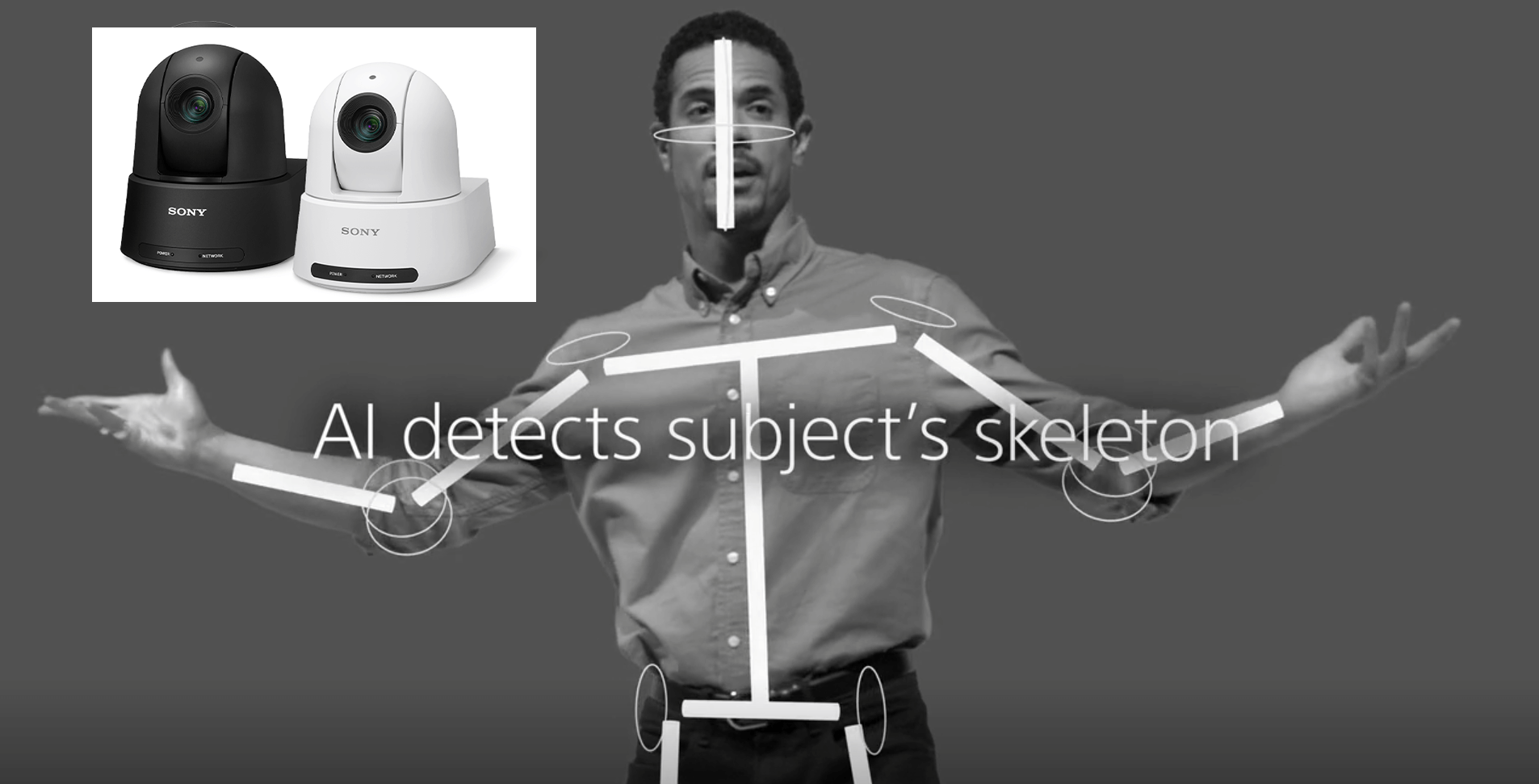
Figure 11. Sony’s SRG-A Series PTZ cameras achieve auto-framing through AI technology that detects a subject’s skeleton to track their movements fluidly and accurately.
Leveraging built-in AI analytics, auto-tracking/auto-framing closely mimics the way a human operator would keep a subject in-frame—yet another example of how contemporary PTZ cameras take hands-free operation well beyond beyond the pan, tilt, and zoom capabilities that give them their name but in many cases only begin to describe their feature sets.
Related Articles
PTZOptics Director of Technology Matthew Davis discusses Hive Studio, PTZOptics new cloud-based remote camera control solution, in this interview with Streaming Media's Shawn Lam at NAB 2024.
25 Apr 2024
Anthony Burokas introduces streaming producers to a brand new BirdDog in the new X1 PTZ cam, which departs from past models with a new design featuring a Wi-Fi antenna, Halo Tally, AI Tracking, an industry-first e-ink display for confidence monitoring.
22 Apr 2024
This review will look at an interesting suite of products built around the innovative OBSBOT Tail Air PTZ cam, which has entered the NDI ecosystem. The individual cameras retail for $499, and OBSBOT lent Streaming Media three of them for this review, as well as a couple of accessories to show off how they can work together in a studio or field production.
26 Jan 2024
Marc Franklin of Franklin Creative Media talks with two technical representatives from Canon about their new PTZ camera innovations and cinema lenses in this interview from NAB 2023.
24 May 2023
BirdDog CEO & Co-Founder Dan Miall joins Streaming Media's Shawn Lam in the BirdDog booth at NAB 2023 to discuss the BirdDog X120, a new NDI|HX3 20X PTZ cam billed as "the world's first Wi-Fi production PTZ" that lists for $995.
12 May 2023
At $5,399, the Canon N500 is a bargain compared to other 1" sensor PTZ video cameras. Featuring 4K/30P and NDI|HX2 support, it has a long 15x optical zoom lens and dual XLR audio inputs, and supports the low-power POE+ standard.
05 Sep 2022
LiveCTRL makes the most of the broadcast-level video the Panasonic PTZ cameras deliver, in a simple, clean, and very easy-to-carry iPad interface.
09 Nov 2019
This article highlights NDI-based multicam live production, particularly as it involves pan-tilt-zoom (PTZ) cameras and integrated PTZ-NDI workflows.
27 Aug 2019
NDI connectivity and PTZ cameras let producers minimize cable requirements while enhancing opportunities for creativity in camera placement and use. A setup like this can do more with less, and it gives a glimpse into the future of live production.
17 Jan 2019
In this article we'll take a look at some non-traditional robotic camera systems and explain how you can use them to get greater freedom of movement and imaging choice in your live-streamed productions.
19 Apr 2017
Pan-tilt-zoom (PTZ) camera systems are now hitting a sort of renaissance for event videography, especially in live concert, government, and worship settings. This tutorial looks at how to use a PTZ-based workflow to pull off a multicam live-switched stream with a single operator at the controls.
26 Apr 2016
Companies and Suppliers Mentioned