5 Essential Ways to Use LinkedIn for Online Video Marketing
LinkedIn is an often-overlooked social media platform for many of us. But with 350 million registered users, it's an important channel for any business-to-business online video marketing campaign.
 Sure, it may not have as many users as YouTube or Facebook (which have over 1 billion each), but LinkedIn has something that separates it from the others in a major way: It's the leading professional social media platform, and chances are your company's CEO and other high-level decision-makers use it.
Sure, it may not have as many users as YouTube or Facebook (which have over 1 billion each), but LinkedIn has something that separates it from the others in a major way: It's the leading professional social media platform, and chances are your company's CEO and other high-level decision-makers use it.
For marketers, this means that your message is more likely to reach a targeted business audience on LinkedIn than any other channel.
Most importantly, LinkedIn is user-friendly and compatible with many video sites, including YouTube, Vimeo, and online video platforms such as Brightcove and Ustream, all of which make it easy to share hosted videos across LinkedIn.
Here are five ways to make better use of LinkedIn when marketing your online videos:
Leverage the Right Community
Take advantage of groups on LinkedIn under the Interests section. There are thousands of groups and you're likely to find several specific to your industry.
Groups offer a platform for discussions on topics that are relevant to your business and, more importantly, reach a targeted or niche audience. Use your online videos to start a discussion by copying the video link into the body of a new discussion field.

Encourage comments and conversation by posing questions or asking for feedback. You can even use your videos as responses to other active discussions.
Keep in mind that the videos you share don't have to be produced by your brand. Become an industry thought leader by sharing relevant videos that answer your audience's questions.

Not only will this encourage engagement, but it will also humanize your brand and show that you're an active member of the community.
Optimize Your Profile Page
LinkedIn offers several ways for users to share videos on both their personal and company profiles. Starting with the Summary section, you can add an About Us or explainer video through the Add Media option.

LinkedIn displays the video underneath the text you include in this section. This is an ideal place to share a marketing video because it complements the text section and shows off all of the great things that your company is doing.
LinkedIn also allows you to add media to the Experience section of your profile. Videos are displayed under any recommendations that you may receive. This is an ideal place to display video customer testimonials.

Place videos there that highlight your company's amazing work and solutions. Think about it: What's more impressive to potential customers than seeing positive feedback and excitement from past clients?
These testimonials can be produced exclusively for this section on LinkedIn or you can copy video links from popular platforms like YouTube and Vimeo. You can even provide your own video recommendations to partners and colleagues for them to use on their own Experience sections—another good way to get the word out about your company.
Share an Update
This section is accessible from the LinkedIn homepage when you're logged in. Similar to other social media channels, users can share updates with their network or the general public.
This is the spot to share your latest online videos as they're produced and distributed. Take note that LinkedIn will use metadata (such as the video thumbnail, description, and title) from YouTube if you use YouTube video links. That's a good thing for SEO!
Another nice feature about this section is that you can tag other companies that have LinkedIn pages. Use this feature to spotlight interesting partnerships or collaborations.
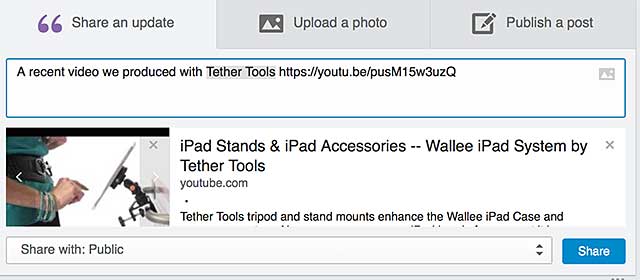
Sharing videos in a LinkedIn update keeps your feed active, helps other LinkedIn users stay up-to-date about your company, and establishes your brand as an industry expert.
Think Global and B2B
As of February 2015, 70 percent of LinkedIn users are outside the United States. If you make videos for a multinational company, you've got a lot of potential for audience engagement on LinkedIn.
The platform is offered in 24 different languages, which makes it a great destination for multi-lingual video content or content that speaks to all through powerful visuals. (Keep in mind that captions are greatly appreciated by second-language English speakers.)
LinkedIn is also ideal for B2B communications. As of September 2014, the average number of LinkedIn connections for a CEO was 930.
Simply put, there are movers and shakers on LinkedIn that you can engage with through your online videos. You can also use LinkedIn to follow-up, start conversations, and stay engaged with peers and customers you meet at events or tradeshows.
Discover Inspiration for Future Videos
LinkedIn is a great resource when planning new online videos. By visiting groups, taking part in discussions, and staying engaged in community events, marketers can find out what topics and verticals interest their industry peers.
Take those topics and use them to drive your next round of video production. It's likely that these videos will fit well into SEO results, and you can embed relevant videos into LinkedIn discussions. Use these discussions to create a FAQ-style video series if there are questions that come up regularly.
LinkedIn offers powerful search options, and producing this type of video content can increase your search rankings. This helps potential customers find you.
LinkedIn is useful platform for business communication and content marketing. Apply these tips to your LinkedIn strategy and take advantage of the channel when marketing your online videos.
Stjepan Alaupovic's article first appeared on OnlineVideo.net