How to Design a Hybrid Classroom
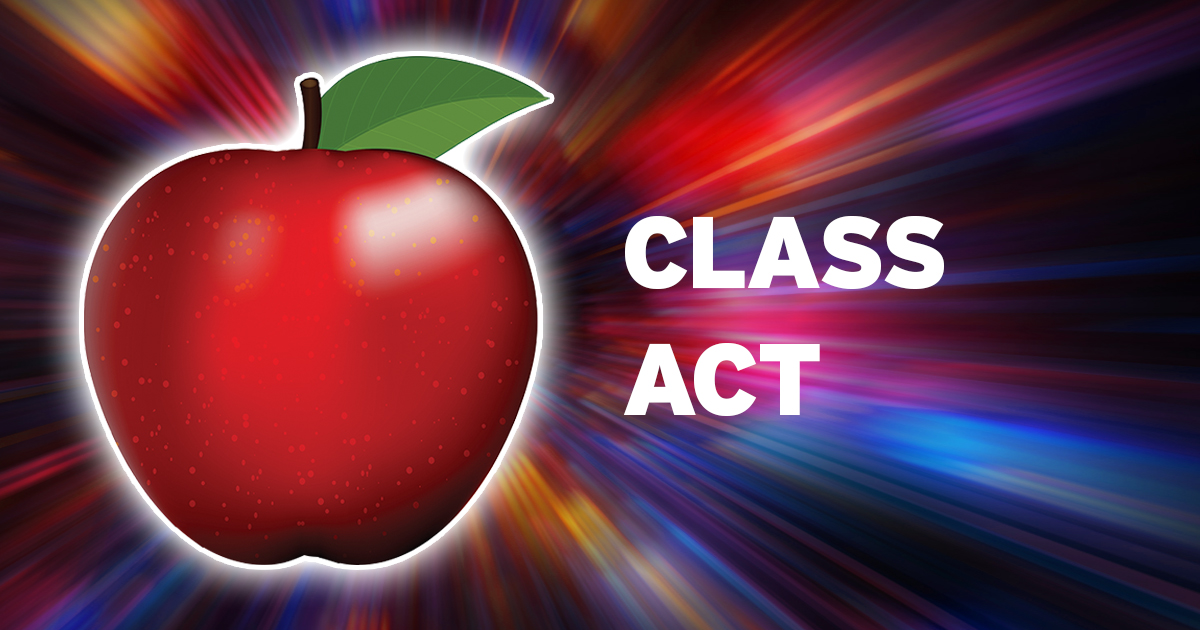
During the Video Learning 2021 panel at Streaming Media East Connect, Scott Nelson, director of instructional media in the office of distance education and elearning at Ohio State University, forced me to rethink my views on the hybrid classroom. Our friendly difference of opinion was about whether the hybrid classroom should be designed "remote student first" or "in-person student first." I was on team "in-person," believing that generally, instruction should either be all remote or all in-person and that if forced to do both, we should minimally accommodate the remote students with a reasonably representative video feed until they can join the class in person. Nelson suggested that teachers "use their in-person class as a studio space for their online students." There's a compelling case for this "live studio audience" approach to remote-first that especially makes good sense for large lecture halls, where the in-person cohort would benefit from well-planned dynamic projections alternating between relevant illustrations and IMAG camera shots.
Planning for hybrid work arrangements and small videoconferencing setups further reinforced that my original thinking was wrong. Ultimately, this is a nonbinary design choice that has a spectrum of options between extremes, with the "fly-on-the-wall" experience for remote students at one end and something like a call center for in-person attendees at the other. For an example of the latter extreme, every student or meeting participant might sit around a table with his or her own device running the Zoom call on mute, with a videoconferencing speakerphone system handling the audio for everyone on-site. These setups enable everyone to focus attention on the current speaker, either in-person or remote, rarely relegating anyone to second-class status by the technology. What is best for most circumstances falls in between the two extremes. Rather than framing the design thinking around which audience you choose to prioritize, consider instead how to be effectively inclusive to each and both.
In making that design decision, the key factors are why you're doing hybrid in the first place and what the expectations are for both audiences. For schools, the driving factor may be temporarily imposed by a cautious local health district enforcing occupancy limits or structurally imposed by shortages in either teachers or classroom space. Although the presidents of both the National Education Association and the American Federation of Teachers changed course at the start of the summer and began persuading their memberships to feel safe going back to school in the fall, many teachers may insist on teaching remotely to students in the physical classroom. The resulting shortage could potentially be addressed by accommodating the teacher's request with a combination of strong remote-participant inclusivity and on-site teacher's aides. Last decade, the California state legislature threatened reduced funding for state universities because of students failing to graduate on time. This graduation delay was the result of students not being able to register for required courses due to enrollment limits. The demand for schools to increase capacity ultimately led to the California Promise Program. It reached a major statutory reporting deadline on July 1, 2021, in which the flexibility of online courses will no doubt play a critical contributing role.
An unfortunate motivator for hybrid—and one that needs to be planned for by elementary schools until children younger than 12 can be vaccinated—is that a student must remain home for a few weeks due to either illness or contact tracing. Reasonable expectations call for a short-term, improvised solution (or just having the homework brought home by a friend, as was done in my youth, when videoconferencing was a science fiction trope rather than part of daily life). In addition, students with certain disabilities may find that remote learning better fits their learning needs. In some districts, a hybrid teaching model may be the best way to accommodate these students' Individualized Education Programs.
Clearly, there are legitimate reasons for maximizing enrollments and for hybrid instructional setups in general, both of which benefit students. The adoption of online and hybrid learning by traditional schools is not greed-driven, but rather the best way to satisfy demand for education that could not be met through traditional methods.
Once you've determined why you're doing hybrid and whether the expectations are for a short-term solution or are part of a long-term strategy, two design tasks remain. One is to craft a policy for how you intend to combine the degree of inclusivity for both audiences in the classroom, seminar, or faculty meeting with respect for the attendees' privacy. The other is to provision the gear for the meeting space to implement that policy. For short-term solutions, that should be surplus equipment from the initial pandemic response. For long-term strategies, schools can afford to be much more creative.
Related Articles
A commonly used streaming media technology at schools, conference centers, and houses of worship is Dante (Digital Audio Network Through Ethernet). A Dante-enabled device can be plugged into a Dante network using a standard Category 5e or Category 6 network cable; the network connects devices using either 100Mbps or gigabit network switches, typically with Power over Ethernet (PoE) capabilities.
14 Oct 2022
The name of the game for designing a hybrid classroom or meeting space is balancing inclusivity of the remote and on-premise audiences that a colleague sometimes refers to as the "zoomers" and "roomers," respectively. Here's a look at some gear that can help you achieve that balance.
15 Jul 2022
In distance learning, 360 video for its own sake--no matter how cool it is--rarely goes over well; what are the use cases where it really adds to the mission? DiscoverVideo's Rich Mavrogeanes and Ohio State's Scott Nelson discuss real-world use cases where 360 video delivers unique experiences that wouldn't otherwise be possible with elearning, and others where it falls flat in this clip from Streaming Media East 2022.
08 Jul 2022
Want to give your video the look of the "Take on Me" video? Here are some tools and tips that will let you create a rotoscope version.
16 Jun 2022
Now that students have returned to the classroom, schools and universities face an existential dilemma about the role video will play going forward.
27 Mar 2022
So you need a new video management system (VMS) for your organization? Here are some suggestions for making sure your VMS doesn't compromise your school's or your students' data.
22 Mar 2022
Ohio State's Scott Nelson and DiscoverVideo's Rich Mavrogeanes discuss how pivots to online learning necessitated in both K-12 and higher-ed during the pandemic proven the concept, cultivated enduring new skills, and exposed underlying systemic weaknesses, all of which will inform the hybrid educational future that lies ahead.
19 Jul 2021
China provides a particularly interesting global classroom case study, due to both its huge population size and the difficulty of operating in its networks.
17 May 2021
Video learning systems are taking off in schools, but teachers have so far lacked a way to bring that data into their learning management systems. Enter Caliper.
15 May 2019
New offerings from both young and established companies let educators create elaborate personalized videos, and students learn in a more natural way.
18 Oct 2018