Tutorial: Configuring ViewCast Osprey 820e for a Live-Switched Wirecast Webcast
This tutorial describes how to install and configure ViewCast's dual-channel Osprey 820e card ($1,795 MSRP; as low as $1,400 street) into a Windows system for driving two cameras within Telestream Wirecast, and discusses the board's highly functional set of utilities and SimulStream feature, which allows it to feed audio and video streams to more than one encoding application.
9. Choose your source in Wirecast
Now that you've identified your source, you can input it into Wirecast as you would any audio source (Figure 9, below).
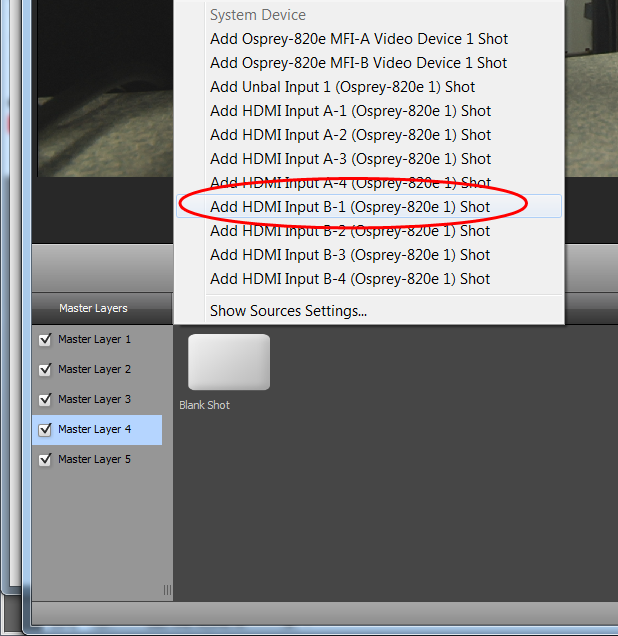
Figure 9. Choosing your source in Wirecast.
10. Do the same in another program, like Flash Media Live Encoder
One of the coolest features of the 820e is SimulStream, which allows you to send an incoming stream to two different devices (Figure 10, below). In addition to encoding in Wirecast, I'm also sending the same inputs to the Adobe FMLE. If you need to serve the same video to multiple audiences-say, Windows Media to some via Expression Encoder, and Flash to others via FMLE--you can do that using a single board. I tried this with the Blackmagic Intensity Pro card, and got a "card busy" error message.

Figure 10. Using SimulStream to process the same audio/video feeds in Adobe FMLE. Freshly shaven, haircut scheduled. Man, that HDMI is a clean signal.
Osprey 820e vs. Intensity Pro
To be fair, at $200, the Intensity Pro costs a fraction of the price of the 820e. If you're seeking maximum encoding density in a workstation, however, SimulStream and dual channels on a single card are a powerful combination. The 820e also offers a greater variety of inputs like VGA, and a much more powerful set of utilities, including the Proc Amp controls shown above, and other features like the ability to extract and pass through closed captions or insert a watermark over the video. No video outputs, though, which the Intensity Pro does offer.
I experienced some minor irritations with the 820e, such having to reconfigure the video input every time I loaded a program. But once I got up and running, my tests proceeded smoothly. Be advised, however, that the 820e requires a much more powerful workstation than the Intensity Pro, which I'll cover when I return to discuss how the two cards perform on a single-CPU HP Z400 and a dual-CPU HP Z600.
Related Articles
Streaming Media's Marc Franklin interviews Osprey Video CRO Scott Whitcomb on the showfloor at Streaming Media West 2022 about Osprey's Talon 12G hardware encoder and new integrations for cloud streaming.
Any time you produce a webinar that's got PowerPoint and a talking-head video, it's helpful to present them in the same video frame. This tutorial explains how to composite these two sources in Telestream Wirecast.
Streaming Media Producer kicks off its "What Is...?" series tackling essential topics in the streaming media production world with a look at live switching, touching on the differences between switching and mixing, assembling the components and crew of a live switch, and the basics of "punching" a multi-camera show or event for live delivery.
This is the first of a three-part tutorial on using Wirecast to mix two streams of video and other disk-based content. In this first tutorial, I'll describe how to install and configure two Blackmagic Design Intensity Pro cards into an HP Z600 for switching with Wirecast.