Review: Roland VR-3 All-In-One A/V Mixer—UPDATED!
If you're in the market for an all-in-one video mixer for webcasting 4:3 NTSC video, Roland's compact new VR-3 fits the bill nicely. If you need widescreen video output, you may need to add some steps to your workflow when you pair NTSC widescreen video with many of the popular streaming services.
Streaming Tests
I didn’t test the USB output on all the streaming services mentioned on the Roland site, but I ran into problems with the first two services that I tried and I would expect that most would have the same aspect ratio problem when using web-based Flash broadcasters. The problem is that the official USB Video Class specifications for Motion JPEG (the standard Roland is using on the VR-3) include provisions for pixel aspect ratio, and Roland properly outputs an NTSC-compliant 0.9 pixel aspect ratio. Web-based Flash broadcasters lack the ability to override the pixel aspect ratio and although some, like USTREAM, have a widescreen option, this only serves to crop the image and not to turn the tall and skinny pixels into wide pixels.
Source: USB Implementers Forum, Inc.
http://www.usb.org/developers/devclass_docs/USB_Video_Class_1_1_090711.zip
Document: USB Video Payload MJPEG 1.1 revision
The bAspectRatioX and bAspectRatioY fields specify the X and Y dimensions, respectively, of the picture aspect ratio for video field (interlaced) data. For example, bAspectRatioX will be 16 and bAspectRatioY will be 9 for a 16:9 display.
The USB Video Class 1.1 Revision (2005) supports 16:9 display
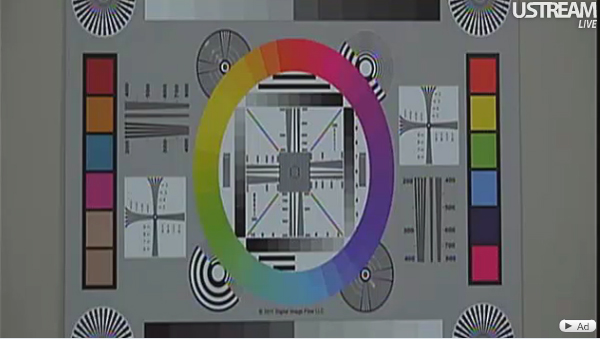
Widescreen (squeeze) output on USTREAM in Widescreen mode
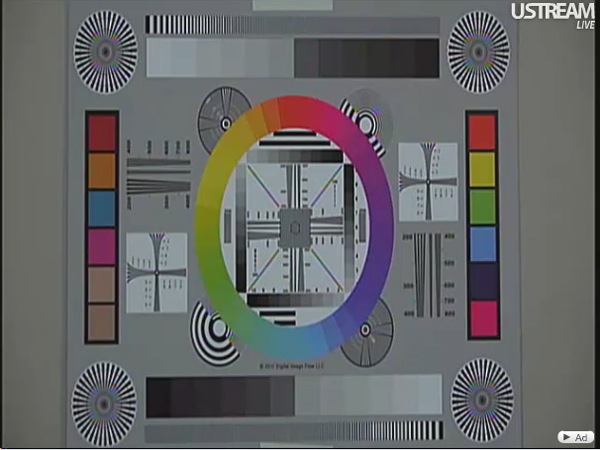
Widescreen (squeeze) camera output on USTREAM in 4:3 mode also misses on frame size and aspect ratio.
The preferred analog output option from a widescreen video camera is Squeeze because it gives you a full 720x480 resolution but this results in aspect ratio problems with web-based Flash broadcasters, including some from services that Roland gave as examples. One fix, if you still want to use these streaming services and their default web-based Flash broadcasters, is to change the output from Squeeze to Letterbox, which will then output a 4:3 image with black bars on the top and bottom. USTREAM will crop the letterbox bars automatically with the widescreen selection but, unfortunately, this means you will take a resolution hit, as the effective resolution of a letterboxed SD video is closer to 720x360. (See the updated section on page 4 for another solution using USTREAM Producer.)
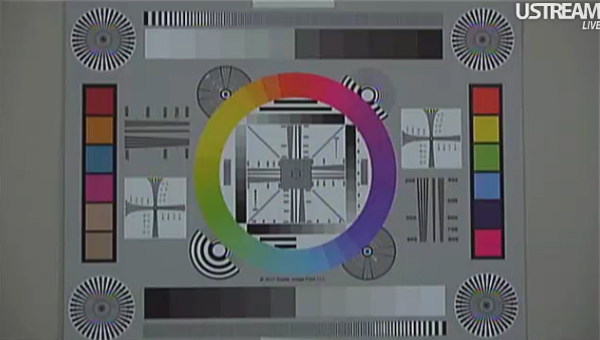
Letterbox out of the camera works but there is a resolution hit.
I even tried playing with the HTML code in the embed to try to override the aspect ratio but it would not output widescreen NTSC video using this workflow.
This problem is not unique to Roland and the VR-3. I decided to see how my old Canopus TwinPact100 A/V converter handles SD widescreen video via its FireWire DV output. It didn’t fare any better in terms of displaying the correct aspect ratio using USTREAM when I was broadcasting with its web-based Flash broadcaster.
Streaming VR-3 Output with Adobe Flash Live Media Encoder
I decided to try a more powerful streaming solution in order to get my widescreen video to stream with a proper aspect ratio and without compromising precious resolution. I launched Adobe Flash Media Live Encoder and started an Amazon EC2 instance.
Update: After this article was originally published, I learned that I could pair Adobe FLME with USTREAM by following these instructions. As I will now explain, adding Adobe FLME is one solution for webcasting widescreen video from the Roland VR-3. The other I discuss in the new section Streaming VR-3 Output with USTREAM Encoder.
FMLE is more advanced than the very basic web-based Flash broadcaster (which uses Flash Media Player and not Flash Live Media Encoder) in that it gives you the ability to select both the input size and the output stream resolution. You always want to use square pixels for web and HDTV video because monitors are natively square-pixel devices. When you adjust an NTSC video to a square pixel equivalent, 4:3 video is 640x480 square pixels and widescreen video is 864x480 square pixels.
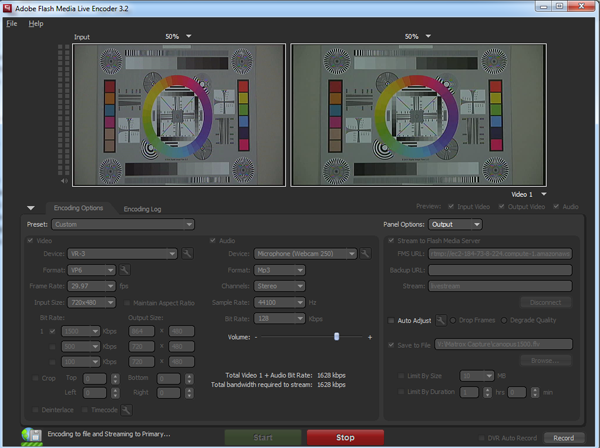
Adobe Flash Media Live Encoder is able to input NTSC widescreen video and output video with a square pixel equivalent of 864x480.
Related Articles
This capture software was developed to meet the request from Windows users who want to record/capture the audio and video during live events using any of the products from the Roland VR or VC line-up
New switcher designed for live events and installations, augments V-1600HD and V-800HD lineup with 12 inputs on 4 channels plus 1 (background), and 2 output buses with independent scalers on the inputs and outputs allowing you to connect HDMI/DVI, RGB, component, and composite sources
Video production and encoding expert Jan Ozer describes the workflow and challenges of a Livestream webcast he produced for marimba player Larissa Venzie using the Roland VR-3 and Next Computer's Radius portable workstation.