Tutorial: 3D Title Creation With NewBlue FX Titler Pro
David McKnight explores the range of features in NewBlueFX Titler Pro that allow editors to produce creative titling effects, animations, and extrusions along the 3D plane using both manual controls and a host of preset styles and templates.
Using Titler Pro Title Templates
Another feature that NewBlue has included are Templates (Figure 16, below). Templates go one step further than Styles. They're not just a look, but they're a complete title event with in many cases motion, transition, effects, all built into your title event, all pre-set for you from NewBlue.
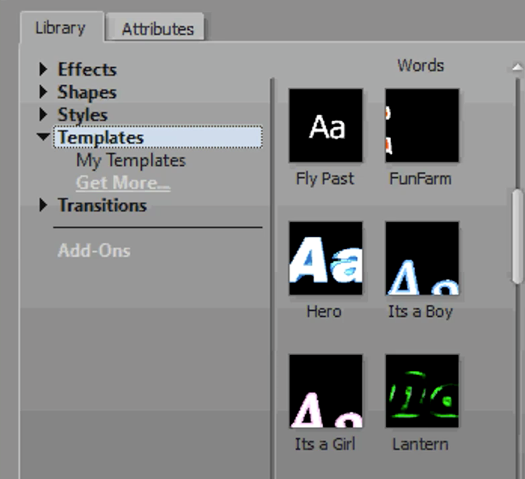
Figure 16. Choosing Titler Pro templates from the preset Library
For example, let's try the almost-ubiquitous Type On template, which "types" the letters of your title on the screen one by one (Figure 17, below). It doesn't matter how you set up your text originally. All it cares about at this point is just the letters and the number of lines like.
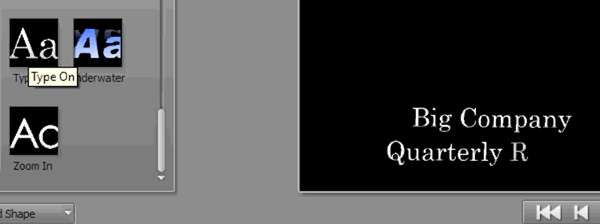
Figure 17. Applying the Type On template
As with Styles, you can preview all of these just by placing your mouse over the template in the list you want to see. You can see in Figure 17 (above) that what we have is just a simple Type On from left to right. You can just imagine adding some old IBM Selectric typewriter sounds to that. Boom. Instant title for your production. As always, not every template or style is going to be effective for you or your title. But instantly previewing these Templates and Styles is a great way to audition what's possible with this titler plug-in.
Once you apply the Template, you can look at the Attributes. You can look at the style effects, the transitions, and all the different settings that are on the object to see how it was constructed. You'll notice that every time you move from one Template or one Style to another, Titler Pro reverts back to the style or attributes where you left it before you applied the new or preset effect. That's just the way Titler Pro works.
So there you have it. That's a sampling of the NewBlue Titler Pro plug-in's 3D capabilities, which includes the extrusion capabilities, as well as moving in the Z-plane all within the confines of the title event itself without having to revert to track motion or any other aspect of Vegas.
You can go a lot further with this titler than what you might think. You can create complete title events with backgrounds, animation, movements, not just text on your video.
I encourage you to visit the NewBlue website and have a look at some of their video training done by Ian Stark and some others. And they'll take you through some of the advanced capabilities of this titler. It's very powerful. It's included with Vegas 11 Pro, and out of all the titlers that you can use in Vegas now, this is the one I recommend you look at. It's very powerful.
I really hope you've enjoyed this series of tips and tricks and the new features in Vegas Pro 11, brought to you by Streaming Media Producer and Sony Creative Software. We've really enjoyed putting it together for you. And we've got some more stuff coming up for you in the next few weeks. Until next time, I'll see you in Vegas.
Related Articles
Titler Live Complete 4 is a very powerful on-air graphics solution that is surprisingly affordable, easy to use, and easy to connect with several video switchers and data sources.
Titler Pro 5 is a time-saving tool that produces some stunning results, with a vast array of templates and pre-built animations that can add a lot to your videos.
A new year, a new and inviting collection of video utilities from NewBlueFX, one of the leading players in the video plug-in game. In this article, we'll look at their sixth volume of plug-ins billed as "essential." Are they? Read on to find out.
Sony Vegas Pro 12 to ship in 2 configurations: Collection (including DVD Architect 5.2, and Dolby Pro Encoder) and Edit (Vegas Pro only); key new features include expanded edit mode, new 64-bit audio plug-ins, project interchange, smart proxy workflow, project media tagging, color match, Panasonic P2 support, FX masking, and more
NewBlueFX ColorFast is a new color correction, color grading, and color enhancement plug-in for Vegas, Premiere Pro, Final Cut Pro X, Avid, and EDIUS. In this video review/tutorial, we'll work with a piece of footage from a recent project that calls for all three kinds of color adjustment, and show how to accomplish each task in ColorFast.