Review: The HP Z1 as a Webcaster's Workstation
HP's Z1 is the first all-in-one computer with workstation components and field serviceability. Here, encoding expert Jan Ozer takes a look at how this workstation-class portable PC fared in a live production and webcast environment, with testing emphasis in 3 areas: rendering, streaming encoding, and live encoding.
To briefly detail the projects, the Nutcracker is a dual-camera HDV shoot, where I rendered out the first ten minutes to DVD-compatible MPEG-2 and 720p H.264. The Beth project is a single-camera DSLR shoot where I rendered out the first ten minutes to the same two formats. Laura is a single-camera AVCHD shoot with the first ten minutes again rendered to the same two outputs.
In assessing performance, remember that two aspects of product configuration should impact performance. First, the Z400's CPU was 24% slower, which should impact rendering performance relatively linearly. However, the Z400 proved at least 40% slower than the Z1 in these rendering tests, with some tests extending to 51%.
The other component affecting performance is the graphics card, which Premiere Pro uses to help render in its Mercury engine. Here, the Z1's Quadro 4000M is definitely faster than the 2000M in the Z400, though the differences are not linear. In fact, I ran the same rendering tests on the Z400 with the $1,600 Quadro 5000 installed, and the Z1 was still more than 31% faster in four of six tests. Any way you slice it, the Z1 performs very well against traditional single-CPU workstations in rendering performance.
Streaming Encoding
Next I tested both Sorenson Squeeze 8 ($799) and Telestream Episode Engine ($3,995). With Squeeze, I applied two adaptive bitrate presets to a 4:50 (min:sec) 1080p source file, with each preset comprising six output files each, plus post-processing to create the chunked file structure and metadata files required by the two formats. I ran Squeeze configured to encode eight files simultaneously, and disabled GPU- acceleration (results in Table 2, below).
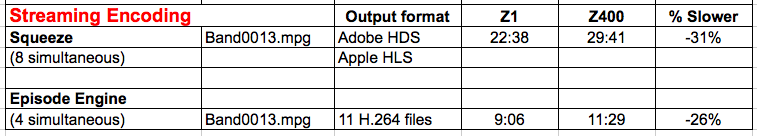
Table 2. Streaming encoding testing.
With Episode, I encoded the same source file to eleven different H.264 outputs with no post-processing, running four simultaneous encodes. The Squeeze and Episode tests were completely different, so you shouldn't draw any conclusions regarding their respective performance from these tests. Just note that in each case, the Z1 bested the Z400 by more than the 24% difference in CPU speed.
Next, I loaded Telestream Wirecast on the Z1, connected a DV camera and selected four 16x9 presets to stream to disk simultaneously, simulating a live event broadcast pushing out four separate streams. CPU utilization ranged from 40-45%, leaving plenty of overhead for additional streams or HD streams. Then I loaded the Adobe Flash Live Media Encoder, created three output streams which I stored to disk, and started streaming. Here, CPU utilization averaged 25-30%, again, leaving pretty of headroom for additional or larger streams.
Overall, the Z1 performed the same or better than its traditional-form-factor sibling, proving out HP's claim that it is a workstation-class device.
Related Articles
Here we take a look under the hood of HP's new flagship workstation, the HP Z820, and examine both its design and performance advantages as a top-of-the-line system for video editing, graphics, effects, and other postproduction tasks.
In this review, we'll look at four key new features that make the Z1 all-in-one idea an even better toolset for those who need super-fast connectivity to external storage, coupled with touch capability and an all-solid-state-drive (SSD) configuration.
Is this HP's chance to polish off the Apple all-in-one competitor?
How does the all-in-one that's won over the workstation crowd stack up against laptop form-factor workstations for speed, power, and upgradability for streaming media producers?
In this final segment of this series on the JStreet Making History convention webcast, we'll examine one aspect of webcast production that too often gets ignored: monitoring and controlling audio volume, which becomes a complex issue as speakers change, audio techs and shooters adjust their own levels, and the webcaster is left to make sure the signal sent over the web remains audible and consistent.
Jan Ozer passes on several key tips on framing panels and applying the rule of thirds (and when to break it) gleaned from his recent gig webcasting the national J Street conference on Israeli-Palestinian relations.
During a 3-day gig as webcaster for J Street's Making History conference on Israeli-Palestinian relations, Jan Ozer learned a lot about the challenges of streaming events where you don't control critical factors like the set background and lighting. In part 1 of 3 on this project, Jan details the planning process and streaming setup.
Built for computer-aided design, digital media and entertainment professionals, the HP Z1 provides blazingly fast rendering and performance.