Review: The HP Z1 as a Webcaster's Workstation
HP's Z1 is the first all-in-one computer with workstation components and field serviceability. Here, encoding expert Jan Ozer takes a look at how this workstation-class portable PC fared in a live production and webcast environment, with testing emphasis in 3 areas: rendering, streaming encoding, and live encoding.
The other key requirement was workstation-class components and third-party product certifications. The Z1 uses the same processor, chipset and memory as the Z200 workstation, including 1600 Mhz memory, which is the fastest available. For the CPU, you can choose either a dual-core Intel Core or quad-core Intel Xeon CPU with speeds up to 3.5 GHz, and memory configurations of up to 32 GB. For graphics, you have your choice of four NVIDIA Quadro cards, the 500M, 1000M, 3000M and 4000M, with an extra display port for either driving a second monitor or having the Z1 function as a second monitor for another computer.
The unit also features SRS premium sound and front-facing speakers, rather than the downward-facing speakers found on many other all-in-ones. And the HD webcam is simply the most impressive one I've seen to date, simply amazing clarity. If you're looking for a luxury ride for your video Skype or Oovoo chats, the Z1 should definitely be in the running.
As you can see in Figure 2 on the previous page, the unit folds down to the stand and locks there for easy lifting, or as easy as a unit that weighs in at about 50 pounds can be. Press a button on the front of the stand and you unlock the mechanism, so you can unfold the stand and swivel the monitor forward and back, for nearly unlimited height and positioning adjustments.
For the record, my Z1 came with the 3.5 GHz Xeon with 16 GB of memory and the Quadro 4000m running Windows 7. The 30-bit display is absolutely gorgeous, and looks bigger than the 31" displays in my office. The first time my younger (and more technical) daughter saw it, she ooed and ahhed and asked, "Where's the computer?" I don't think she believed that it was an all-in-one until I opened up the case and showed her what was inside.
It's one thing to have workstation specs; it's quite another to deliver workstation performance. So I was eager to learn how the Z1 would perform against its quite accomplished older siblings. So let's have a look at that and then circle back to my JStreet experience.
Performance Results
My tests focused in three areas: Adobe CS5.5 rendering (results in Table 1, below), streaming encoding, and live encoding. In the first two I compared the Z1 to a single core Z400 workstation, the third I just measured standalone performance. To set the stage, the Z400 was configured with a 2.67 GHz 4-core Xeon, along with 24 GB of memory and a Quadro 2000M graphics card.
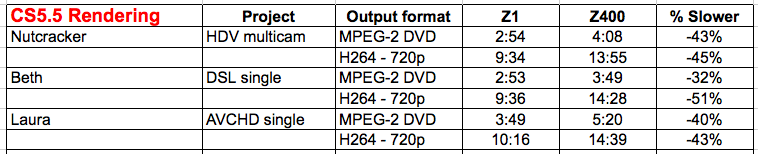
Table 1. CS 5.5 rendering performance.
Related Articles
Here we take a look under the hood of HP's new flagship workstation, the HP Z820, and examine both its design and performance advantages as a top-of-the-line system for video editing, graphics, effects, and other postproduction tasks.
In this review, we'll look at four key new features that make the Z1 all-in-one idea an even better toolset for those who need super-fast connectivity to external storage, coupled with touch capability and an all-solid-state-drive (SSD) configuration.
Is this HP's chance to polish off the Apple all-in-one competitor?
How does the all-in-one that's won over the workstation crowd stack up against laptop form-factor workstations for speed, power, and upgradability for streaming media producers?
In this final segment of this series on the JStreet Making History convention webcast, we'll examine one aspect of webcast production that too often gets ignored: monitoring and controlling audio volume, which becomes a complex issue as speakers change, audio techs and shooters adjust their own levels, and the webcaster is left to make sure the signal sent over the web remains audible and consistent.
Jan Ozer passes on several key tips on framing panels and applying the rule of thirds (and when to break it) gleaned from his recent gig webcasting the national J Street conference on Israeli-Palestinian relations.
During a 3-day gig as webcaster for J Street's Making History conference on Israeli-Palestinian relations, Jan Ozer learned a lot about the challenges of streaming events where you don't control critical factors like the set background and lighting. In part 1 of 3 on this project, Jan details the planning process and streaming setup.
Built for computer-aided design, digital media and entertainment professionals, the HP Z1 provides blazingly fast rendering and performance.