Producing Conference Video Pt. 3: Shooting Presentations and Directing Live Switches
Award-winning producer Shawn Lam looks at two key elements of the process: capturing multimedia presentations effectively for both live-switched productions and post-produced edits, and how to become a successful technical director of a live-switched shoot, whether for IMAG delivery or providing a live feed for broadcast or webcast.
Live Video Switching
In addition to filming the presenter and recording the accompanying multimedia presentation to later produce an edited video version, more and more conference videographers are also being asked to live-switch multiple camera angles. The uses can vary from in-house IMAG (Image Maginification) so attendees at the back of the room have a better view of the speaker to providing a live feed for a traditional television media broadcast feed or a live webcast.
What they all have in common is that in order to switch between the multiple camera angles, you'll need to use a video production switcher. Switchers have multiple video inputs, a method to preview the inputs on a monitor, the ability to transition between video inputs, and finally a video output where the live edited video can be recorded or broadcast. Even when not broadcasting live, live switching on long multiday conferences can be an editing time saver, especially when a fast turnaround is required. Incidentally, the video switcher operator is called a TD, or Technical Director.

Technical directors live-switching a panel presentation video with an Edirol video mixer
What differentiates video switching consoles are the video resolution, the number and type(s) of inputs, the method on which the previews are displayed, and several other features, such as the ability to chromakey, produce a second sub- or downstream mix, and operate a set of tally lights.
In the future HD video will be the standard, but SD is still very common today in the conference video production market, and this may affect the video switcher you select. Some switchers are SD only, others are HD only, and a few even have the ability to work in SD on one bus, HD on a second, and even upconvert the SD on one bus to HD on the other. In my business I own an SD-only model with a built-in scan converter and downstream keyer, and I rent an HD one when I need to.
Video inputs vary between switchers so matching the outs on your video cameras to the ins on the video mixer is important. Composite (RCA or BNC) and S-Video are pretty common on entry-level SD models and higher-end SD models will accept the three-cable component standard or the single cable SDI. A few even have FireWire inputs for pure digital switching, and switchers with built-in scan converters will have VGA inputs. On the HD side, component is capable of carrying HD signals and SDI becomes HD-SDI. HDMI inputs are rare but many models have DVI inputs for PC inputs and HDMI can easily be converted to DVI with an inexpensive adapter.
It shouldn't come as a surprise, that for a technical director, the ability to see live previews of all the video inputs is important. Unfortunately, some entry-level models have only one preview output, so in order to see all the angles, the TD has to toggle between them one at a time. I would avoid these models for all but the most basic two-camera productions. For the rest of the models, active live preview outputs are available in two varietie: those that provide one preview output per input, and those that allow for multiple video previews on a single video output. The former is nice when you have the physical room, but each monitor needs to be independently color calibrated while the latter requires a larger preview monitor so you can see all of the inputs on one monitor.
Intercoms
As conference productions become more complicated, communication requirements increase as well. If you're doing a live switch, the TD is usually the one who directs the other cameras using an intercom system. ClearComm is the most common brand that I've rented but I'm currently testing the less expensive Datavideo ITC-100 model to see if I will buy one for myself. I'm finding that as I produce more and more multicamera events, owning my own intercom system makes financial sense and will save me countless hours renting and returning gear.

A ClearComm Tempest 2400 intercom system
Intercoms seem like they should be inexpensive devices, and the technology for corded models has remained relatively unchanged in decades, but intercoms still command a hefty price tag. Different brands use different systems but they all allow crew members to communicate with each other using headsets. Each crew member wears a belt-pack that controls volume and switch between having the microphone on or off. Beltpacks are then connected to a central and powered base station with XLR cable.
I used to think that XLR cables were all the same and had three pins. But then I bought an on-camera light that was powered to a heavy lead-acid battery using a four-pin XLR and realized this wasn't the case. Now that I've been looking into different intercom models I realize that some even use five-pin XLR cables, as the additional pins allow for additional functionality, such as for powering tally lights. So the trade off in this case is additional functionality and ease of purchasing or renting additional cable.
Datavideo uses the five-pin cable and include 20 meters (60 feet) of XLR cable with each headset, but I've already come into situations where some of the cameras were more than 20 meters away from my video switcher. I purchased additional headsets and therefore have extra cables, so this didn't become a problem, but be careful if you rent or purchase an intercom that requires non-standard three-pin cables as they are not standard equipment at most rental places as you aren't likely to have any in your A/V crash kit.
Tally Lights
Intercoms are useful for all sorts of communications between the TD, camera operators, and any other crew that are in the loop. It's sometimes helpful to have the floor director, audio technician, and lighting person available on com but often they will operate on a second channel to minimize on cross talk. The role of the TD is to direct the camera operators and to let them know when they're on standby and when they're live. Letting them know when they're live is especially important so they don't make sudden corrections or search for a new shot while you have them live. Unfortunately, your talent doesn't know which camera is live and especially in smaller rooms this can be helpful so they know where to look if they are addressing the broadcast audience directly.
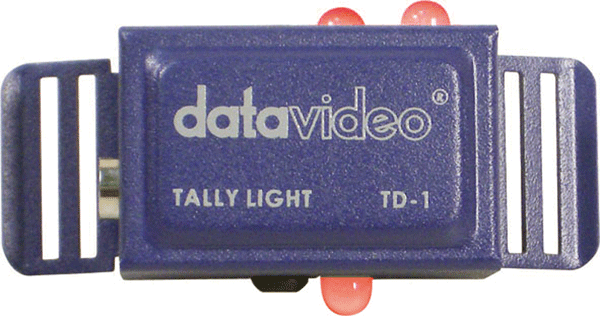
Datavideo's TD-LT tally light
For studio cameras a tally light is pretty standard fare but for ENG and camcorder models the tally light generally shows when the camera is recording. But this is not helpful in a live-switch environment, where all cameras will have their lights on at all times. So external tally lights that are controlled by the video switcher are used to toggle the camera lights on and off automatically every time the camera angle changes. The set I'm using right now are part of the Datavideo intercom system and connects to my video switcher with a DB15HD-M cable (commonly known as SVGA, although technically it should be labeled as DE15HD-M).
In addition to showing the talent and audience (who can be coached to not walk in front of live cameras) which camera is live, tally lights also provide confirmation of the verbal instructions given to a camera operator. I've been in the situation as both a camera operator and a TD where tally lights would have been helpful or come in handy. The first was for a live IMAG two-camera shoot where I was operating handheld at stage level. I was usually able to see the live projection to confirm if I was live or not and was wearing a com, but the connection was loose and sometimes I could not hear my instructions. At one point I found a beautiful camera angle with the presenter at his lectern between me and the projection screen and I couldn't tell if I was live or not.
Of course, this happened at the same time as my com went dead, so I wasn't sure when I could change my angle or not and because I was shooting handheld, I couldn't jiggle the cable to reconnect my com. I decided to hold the shot for longer than I thought reasonable, assuming that the TD would eventually switch back to the master angle and not back to mine until it was obvious that I was able to hear his next instruction. The gamble paid off and when I finally broke the shot and was able to see the live screen, the TD had switched back to the master shot, and no one had any idea that I was offline for a bit.
On the TD end I've occasionally called the wrong angle or switched to a different angle that what I called and in these cases having a tally light would have given immediate confirmation to the camera operators that they were on or not on, regardless of the verbal communication.
Related Articles
Whether you're shooting a conference, a convention, or an AGM, the setup of the shoot is one of the most important parts of the production process. It's the step where you select the equipment, establish your camera positions, lay your cables, and check and recheck your audio and lighting.
What happens when you deliver your event live? This is nothing new for live TV broadcasters, but more and more event video producers are being asked to perform their postproduction activities in real-time—that is, live as the event is occurring.
Award-winning producer Shawn Lam looks at the art and science of stage lighting and the challenges of making lighting designed for performance work for video. He also discusses the meat-and-potatoes things you need to know for microphone selection and successful live-recorded conference audio.