What's New in Sony Vegas Pro 12?
Vegas Pro 12, the new version of Sony's flagship NLE that debuted a few weeks ago, boasts several new features for online video production pros including simplified color matching, advanced mask creation and manipulation, and increased 64-bit support, while shipping as part of a new suite that includes Sound Forge Pro 10 and the HitFilm 2 Ultimate effects package.
Increased 64-Bit Support
Be aware that Vegas Pro 12 is 64-bit only. This really shouldn't come as a surprise to anyone, but there are still folks running 32-bit versions of Windows, so it bears noting. If you want to run Vegas Pro 12, you have to have 64-bit compliant hardware and be running a 64-bit version of Windows.
Also on the 64-bit front, Sony has finally released 64-bit versions of its Sound Forge Pro audio plug-ins, such as the very popular Noise Reduction.
Project Interchange Tools
Depending on your viewpoint, Vegas either does everything you need or is sorely lacking in the "plays well with others" category.
My understanding is that Vegas was always designed to be a finishing tool; that is, a tool with which to do both basic cutting and final editing.
If you needed to share your projects with other editors using other tools, it was difficult because Vegas has in the past only provided some rudimentary exporting options—namely, simple Edit Decision Lists (EDLs)—and virtually no Import choices.
New for Vegas 12 is the ability to export and in most cases export to and import from Pro Tools, Premiere, After Effects, DaVinci Resolve, Final Cut Pro, and other applications (Figure 10, below).
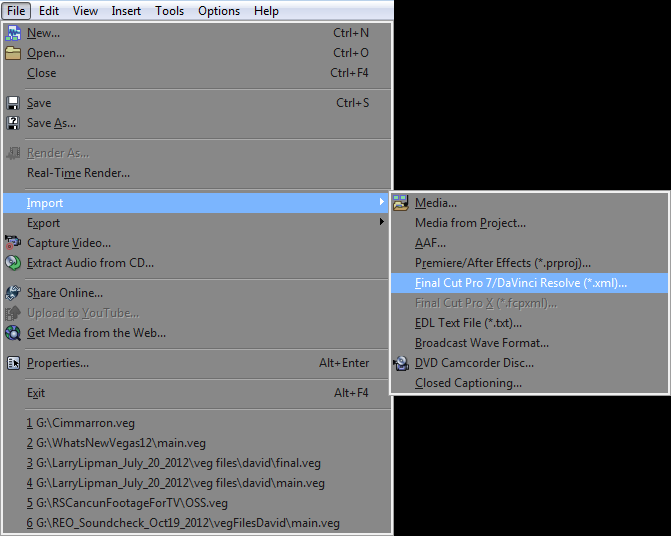
Figure 10. Importing XML edit files from other NLEs into Vegas Pro 12
This is a major boon to editors as they can now work with any studio using these compatible tools.
There are some other editing features to explore and I cover those in the accompanying video tutorial. In future articles I will address some of the other tools in the Vegas Pro 12 Suite, including HitFilm Ultimate. Until then, Happy Holidays!
Related Articles
A quick look at the latest new features in Sony Vegas Pro 13, including the Vegas Pro Connect iPad app, a proxy-first workflow for mobile and 4K editors, and true, four-range loudness meters.
David McKnight demonstrates a quick, easy way to generate sharp-looking titles for your Vegas Pro projects that requires no additional plugins.
A new year, a new and inviting collection of video utilities from NewBlueFX, one of the leading players in the video plug-in game. In this article, we'll look at their sixth volume of plug-ins billed as "essential." Are they? Read on to find out.
Both come equipped with versions of the visual effects software HitFilm 2, which enables users to add visual intensity to movies with advanced 3D compositing, extensive 'film-look' filters, and over 100 visual effects
Workflow improvements in Vegas Pro 12 include Project Interchange with Premiere Pro, Pro Tools, and FCP 7; Expanded Edit mode, for fine-tuning the timing of a project using an interactive "A-B roll" paradigm; Color Match, for quickly matching the color characteristics of different video clips; and Smart Proxy editing
Sony SpectraLayers is a dynamic new audio editing tool for Mac and Windows users that might be best described as "Photoshop for Audio," featuring the ability to isolate and edit individual layers of a mixed track using frequency analysis. In this video review, David McKnight explains how it works and what it offers post-production pros with complex audio issues to resolve.
The new mixer layout in Sony Vegas Pro 11 makes editing audio for video in Vegas feel like you're using a pro hardware mixer. Vegas instructor David McKnight explains how it's done.
Sony Vegas instructor David McKnight continues his video tutorial series with a look at Vegas' new GPU Assist feature, which enables Vegas editors to leverage the processing power of supported NVIDIA and AMD video cards to get full-frame previews of loaded timelines and accelerate rendering with many popular codecs.
Sync Linking is a cool new feature in Sony Vegas Pro 11 that allows you to group clips of events and move and control them in the timeline with a single Master clip, while still being able to fine-tune subordinate clips within the group.
In this tutorial you'll learn how to make the most of Vegas's new by-parameter keyframing capabilities for effects plug-ins that ship with Vegas Pro 11 using the new Sony Text & Titles plug-in as an example.
In this fifth tutorial in our six-part series on Sony Vegas Pro 11, we're going to talk about the Render dialog box. Every project you work on, whether it's delivered on the web, or even on DVD or Blu-ray Disc, has to go through a rendering stage, so you'll find yourself getting quite familiar with it as you do more project. In Vegas Pro 11, Sony has added some new features to the Render dialog, and they've totally revamped the way that it works.