Review: ViewCast Niagara 2120 Live Encoding Appliance
With a competitive price of $3,995, the ViewCast's portable, multistream Niagara 2120 should be on the short list of any company or service bureau producing high volumes of on-location live H.264 webcasts.
Click the Advanced Settings text and you get three pages of exceptionally detailed and challenging-to-configure H.264 encoding parameters that will totally intimidate most users, but delight serious compressionists (Figure 4, below). For example, with profile, where you typically choose either baseline, main, and high, you have to input a number instead, and the number options aren't designated in the manual. Viewcast should consider striking a balance, for example simplifying the most common controls, like profile, entropy encoding, b-frame interval and the like, and presenting more advanced controls as they currently are, though with better documentation. No biggie, though, since most users will likely accept the default H.264-related settings, and not even glance at the advanced options.
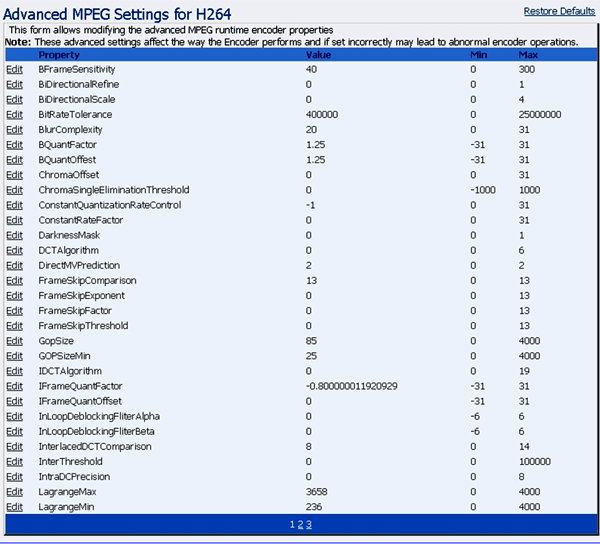
Figure 4. The Advanced H.264 encoding options screen
The encoder screen also contains Streaming Settings, where you point the encoded file towards a streaming server for distribution (Figure 5, below). There are also multiple options for deinterlacing, including Inverse Telecine and Motion Adaptive deinterlacing. Just below the Streaming Settings (and not shown in Figure 5) is the option to archive the streamed file to hard disk.
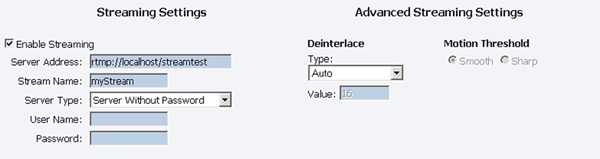
Figure 5. Setting streaming settings and deinterlace options
Performance
When analyzing the performance of the Niagara 2120, I considered multiple factors, including CPU efficiency when encoding single and multiple streams, data-rate accuracy, and stream quality. The 2120 performed quite well in most, but not all, factors.
CPU efficiency was quite good, as shown in Figure 6, where I was encoding two streams simultaneously; 320x240@300 Kbps and 480x360@400 Kbps. On the extreme right edge of Figure 6 (below), just above Create New Group, you can see that CPU usage was at 48%, which was plenty of overhead, as ViewCast recommends that you don't exceed 80%.
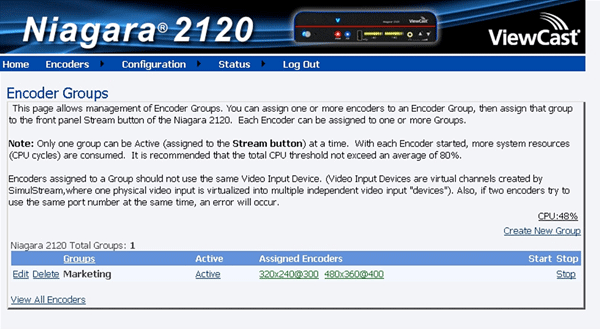
Figure 6. CPU efficiency when encoding multiple streams
I also tried dual-file encoding using the 640x480@700 Kbps and 320x240@300 Kbps presets, which pushed CPU utilization up to 63-79%, cutting it close, but still under the limit. The Niagara jumped to 100% when I tried to encode three streams at 640x480, 480x360, and 320x240, but if you configure the streams small enough, you may be able to push three through the system.
In addition to efficiency, you also want your real time encoder to be robust. To test this, I pointed the camera towards my work area, and filmed 3 hours of a typical work day in 640x480@700 Kbps and 480x360@400 Kbps, storing the files to disk. The Niagara 2100 produced the files without a hiccup, indicating suitability for longform productions.
The only encoding chore where the Niagara disappointed was in data rate adherence, where the results were spotty. If I set the data rate at 600Kbps, the data rate output was very close to that figure, but when I bumped the target to 700Kbps, the Niagara pushed out 800Kbps. If you're streaming from a location with limited outbound bandwidth, you should produce some files to disk under live conditions, and check their data rate to make sure it's at or below your target. That way, when you do go live, you shouldn't have to worry about outbound data spikes. One benefit of Niagara's being an XP box was that I could download and run utility MediaInfo right from the Niagara unit, which simplified my data rate testing.