Producing My First Webcast
Jan Ozer produced his first live webcast on May 8, 2010. As with anything else, he learned some huge lessons that didn't become obvious until he was there in the chair, broadcasting live. If you've got your first live webcast coming up, perhaps you'll find them useful.
I produced my first live webcast on May 8, 2010. As with anything else, I learned some huge lessons that didn't become obvious until I was there in the chair, broadcasting live. If you've got your first live webcast coming up, perhaps you'll find them useful
By way of background, this was an event sponsored by Grayson Landcare (www.graysonlandcare.org), a "community-based group of volunteers working on conservation projects that contribute to environmental, social and economic outcomes." The event was their First Annual Save Green: Money and Energy Expo, and they had a six-hour lineup of speakers on how to build green and how to generate power via solar, wind, and other alternative energy options.
A buddy of mine was one of the directors for the event, and she asked me to shoot for DVD and YouTube distribution in the Historic 1908 Courthouse (www.historic1908courthouse.org) in Independence, Virginia. As long as I had a camera on site, I figured we could stream live as well, and she agreed. We quickly checked to make sure that the Courthouse had connectivity in the auditorium where the speakers would give their talks, and when we learned that they did, the deal was done.
Choosing a Webcast Provider
My first consideration was choosing the service to stream the live video. There are a number of free services such as UStream and LiveStream, but these are advertising-supported and very low-touch. Though you can upgrade to a non-advertising based service, I wasn't sure how many events Landcare would be running, so didn't want to commit to a monthly plan.
In addition, I wanted to have access to technical support if necessary, and was uncomfortable with the prospect of getting quick answers from a primarily user-generated content (UGC) site. So I decided to try to run the webcast through Atlanta-based Multicast Media, a fee-based live streaming service provider.
I had gotten acquainted with Multicast when I wrote Webcasting for the Masses, an article that details encoding and distribution options for those producing live events. I was impressed by Multicast's product offering and client list, which includes Delta Airlines, the University of Pennsylvania, and many others. I contacted the company, and they were kind enough to offer to webcast this charity event gratis.
Choosing a Real-Time Encoder
The second consideration was how to produce the stream to send to Multicast Media's streaming servers. I considered three options. First, was Telestream Wirecast ($449), which gave me sexy titles and the ability to easily post informational slides between speakers (Figure 1, below). I was familiar with Wirecast, having reviewed it in the past, and this familiarity ultimately proved to be the deciding factor.
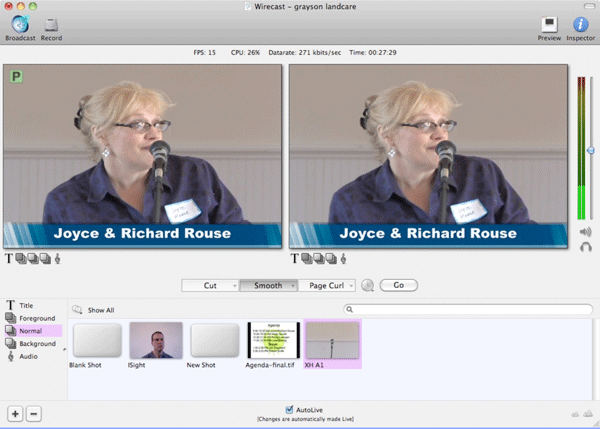
Figure 1. Telestream WireCast gave me lower-third titles and the ability to post informational slides between speakers.
Briefly, Wirecast can mix feeds from different sources, including multiple FireWire-based cameras which you can switch between by clicking the feed with your mouse. You display and hide titles, background images, and foreground images the same way. I would run the show on my 2.2 GHz MacBook Pro, which had one FireWire port that I connected to a single Canon XH A1.