Producing Conference Video Pt. 1: Setting Up
Whether you're shooting a conference, a convention, or an AGM, the setup of the shoot is one of the most important parts of the production process. It's the step where you select the equipment, establish your camera positions, lay your cables, and check and recheck your audio and lighting.
Enter the Balun
I’ve come across an inexpensive solution for sending component SD or HD video over long distances using a much less expensive single cable and a balun. A balun (Figure 2, below) is a small, passive device about the size of a pack of cards. Although it doesn’t look as impressive as a powered device such as an expensive video distribution amplifier, it’s a simple but effective electrical transformer that, when used in pairs, converts an unbalanced video signal to and from a balanced one.
The balanced signal is carried by a twisted-pair cable, in most cases, an inexpensive Cat 5 or Cat 6 Ethernet cable, which is effective in canceling out unwanted electromagnetic interference. Ethernet cable has four twisted pairs, so with the right balun, it is possible to send all three component signals through the one Ethernet cable and still have room for an additional RCA-style signal, such as a mono-audio channel or even a return video signal.
I’ve been using a pair of MuxLab 500053 component baluns with a single, mono-audio channel for several years in runs up to 300' with no signal loss. But I’m planning to upgrade to the newer 500058 models that feature the same component video connections but can now transmit two stereo channels of audio using the same four-twisted-pair Ethernet cable.
The maximum distance for both models is 1,000' for SD and 500' for HD, including 1080p, and are available online from svideo.com. The same balun technology is also available for a wide variety of connection types, including S-Video, HDMI, and VGA.
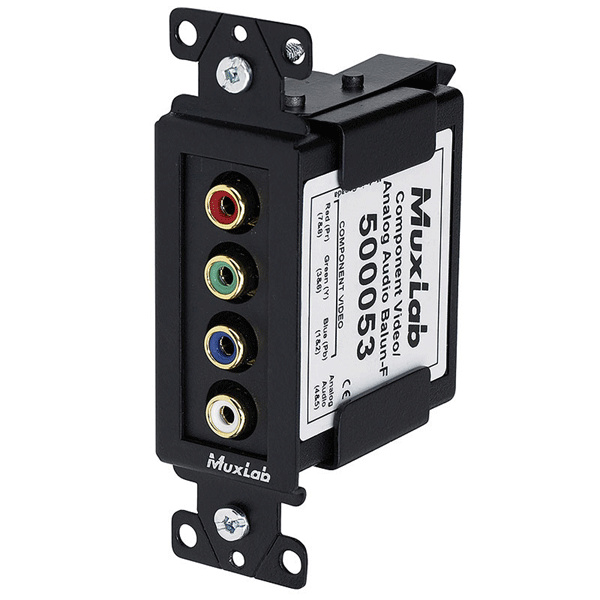
A Muxlab audio/video balun
Shooting from a Riser
Finally, one of the more important, but often overlooked, setup items that will make a big difference as to whether you get heads in your shot or not is a riser. I usually have my client arrange a riser along with the stage setup, but I also have a small portable one that works much like a step stool, allowing me to gain additional height, while my tripod stays on the firm ground.
Unless I need the additional height, I generally—and especially if space is an issue—will put only myself on the riser so as to separate my movements from the tripod and to avoid camera shake. When the additional tripod height is required or to create a barrier with the attendees, I’ll use two risers: one for me and the other for the tripod. Much of this will depend on how steady the riser is as well. I have found a few risers that were rock solid. But when it matters the most, I prefer to isolate myself from the tripod.
As I mentioned earlier in my extension cord anecdote, image is very important. So whenever you use a riser (or a table for that matter)in a conference environment, make sure to skirt it. It not only looks professional but serves well at hiding your empty cases and cables so they are out of sight. I usually rent the riser skirts, but I bought a table skirt recently for tech-table, trade-show, and even on-camera use for small discussion panels. It’s well worth the investment; just make sure you buy a variety of clip sizes; it is surprising how many different thicknesses of tables you will come across.
A Final Note on Image Stabilization
A quick note on camera settings. Most professional camcorders have a built-in optical image stabilizer that makes handheld work smoother, and most wedding videographers I know leave theirs on all the time. As we’ve discussed, in the conference video production world, some of the greatest challenges a videographer faces is getting smooth pans, tilts, zooms, and avoiding rocking the tripod.
So one would—and many of my colleagues do—think it makes sense only to engage the camera’s optical image stabilization in an effort to smooth things out even more. While the logic might be sound, in practice the opposite is true. When using the image stabilizer on a good tripod while zoomed in, your pans and tilts are much too smooth and accurate. But the stabilizer can’t discern between good and bad movement, and it tries to compensate.
So at the beginning and end of your movements, slight compensations are visible, resulting in a halting start and stop to your movements. So in this case, you actually get much smoother motion without the image stabilizer engaged—just don’t forget to turn it back on for your next handheld shoot.
Related Articles
What happens when you deliver your event live? This is nothing new for live TV broadcasters, but more and more event video producers are being asked to perform their postproduction activities in real-time—that is, live as the event is occurring.
Award-winning producer Shawn Lam looks at two key elements of the process: capturing multimedia presentations effectively for both live-switched productions and post-produced edits, and how to become a successful technical director of a live-switched shoot, whether for IMAG delivery or providing a live feed for broadcast or webcast.
Award-winning producer Shawn Lam looks at the art and science of stage lighting and the challenges of making lighting designed for performance work for video. He also discusses the meat-and-potatoes things you need to know for microphone selection and successful live-recorded conference audio.