New HuddleCamHD 4K EPTZ Webcams Offer Lossless Zoom in Zoom
During this morning's "Hack the NAB Show" webinar, HuddleCamHD announced two new 4k HuddleCam webcams that offer appealing new features for videoconferencing, demos, and lecture capture, including lossless 3X zoom in Zoom, framing presets, and autotracking subjects.
Page 1
During this morning’s “Hack the NAB Show” webinar, HuddleCamHD announced two new 4k HuddleCam webcams (Figure 1, below) that offer appealing new features for videoconferencing, demos, and lecture capture, including lossless 3X zoom in Zoom, framing presets, and autotracking subjects. Described by HuddleCamHD director of marketing Paul W. Richards as “PTZ cameras in a webcam form factor,” these new cameras, he says, are designed “to put the power of a PTZ broadcast camera into the design of a webcam. The camera can be used like a regular webcam on top of a monitor or mounted on a tripod like a camcorder.”

Figure 1. HuddleCamHD’s new “EPTZ” 4k webcam
According to HuddleCamHD product manager Matthew Davis, the new HuddleCam webcams are available in both HDMI/USB and NDI models, and are the rare webcams that ship with a remote for easier control. The included IR remote control can be used to quickly zoom in and provide a variety of views during a show.
With their built-in zooming ability, using the new 4K webcams in 720p native Zoom allows Zoom users to zoom up to 3x without going beyond 100%, enabling lossless zoom. “Even if a webcam gives you that option,” Davis said, “usually they do it in a way that you as an end user will never ever find.” The included remote, and the ability to control the camera using PTZOptics’ camera control app, he says, makes the zoom features “user-accessible. We’re not nesting it behind 30 different menus so you’re never really playing with these things. We think you’re all at the point where you should be able to improve your own broadcast because you know what you’re doing.”
One model, with USB/HDMI outputs, allows the camera to connect to a laptop or switcher with traditional cabling. The NDI model, leveraging NewTek’s NDI technology, gives users added flexibility by making the camera visible and accessible on a network as a virtual input via an Ethernet connection (Figure 2, below). “A lot of times, when you set up a webcam, you can’t really put it where you want,” Davis said. “You’re limited by USB cabling. One of the tools in the NDI toolset, called Virtual Input, lets you take any NDI camera and utilize it like a webcam. You’ve now got a little webcam that you can put in all sorts of rooms and create unique shots. You can bring it into your videoconferencing solution or use it to create content you can edit in postproduction.”

Figure 2. The NDI model functioning as a source on a LAN
HuddleCamHD touts the new cameras as the first webcam to offer PTZ-style framing presets (Figure 3, below). But the essential difference between an EPTZ and a PTZ cam switching between framing presets is that a PTZ cam “is physically moving from Point A to Point B. With an electronic preset”—like in the EPTZ cams—”it jumps between them because there’s no need for moving parts.” Users can store camera presets and recall them instantly to draw an audience's attention to specific areas of the 4K frame.

Figure 3. Framing presets with the HuddleCamHD cams
Richards and Davis also demo’d the new webcams’ built-in auto-framing feature (Figure 4, below). “The camera has intelligence built in to make automatic choices about zoom framing,” Davis said, which could be a boon to producers looking for a hands-off approach following pacing lecturers and other presenters. “Doing very basic face recognition, it tries to frame what it sees. Demo mode allows you to see what the camera is seeing as a face.”
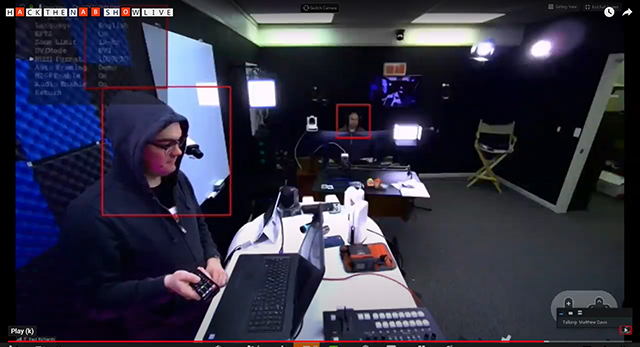
Figure 4. Auto-framing in demo mode with facial detection indicated
Both new cameras carry an MSRP of $499 and are due to ship in the next few weeks.
Page 1