Review: Magic Bullet Denoiser II
Magic Bullet Denoiser II is the latest version of Red Giant's popular plug-in for removing video noise from troublesome footage. Event and documentary filmmaker tests the plug-in on two different clips and shows before-and-after results and assesses Denoiser's usability, effectiveness, and rendering speed.
De-noising Results
So what about the results? When adding the Denoiser effect to a clip, it immediately uses a variety of default values. These are not "one size fits all" values, but are based on a reference frame from your footage, namely the frame currently showing in your program monitor or preview window (depending on which NLE you're using). There are several settings that can be adjusted, but I typically found the default values are not too bad at all (Figure 3, below). Further slight improvements are possible, but the time needed to adjust and render these results, are seldom worth the effort. Overall the plug-in does a reasonable job of cleaning up some of the video noise, the cost in sharpness is not too high either which ensures the usability of the cleaned shots.
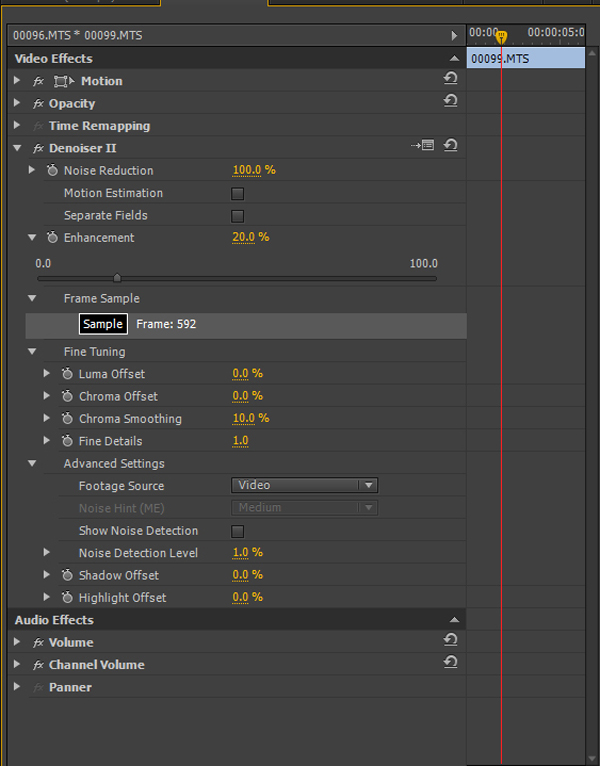
Figure 3. Denoiser II settings, with the plug-in running under Adobe Premiere Pro CS6
I fed the plug-in different types of footage: a simple talking head with a plain-ish background as well as some evening dance footage from a wedding shoot. I shot each of these at a high ISO to ensure there was too much grain to make the shot usable without alteration. As expected, the dance footage proved more problematic for the plug-in, but still showed a bit of an improvement. Denoiser cleaned up the talking head shot with significantly more success, as you can see in the before-and-after clips below. Unfortunately the latter is usually the type of situation that can easily be remedied at the time of shooting, which makes it less likely to need treatment in post. (Note that the change you can see, before and after Denoiser, is much more noticeable on my high-resolution editing monitor than in this compressed video. In the dance footage, the noise on the faces is mainly reduced, but the change of lighting clearly makes it difficult on the filter. In the head shot, there is a lot of dancing noise on the wallpaper which is pretty much gone after the filter is applied.)
Related Articles
A look at Magic Bullet's Denoiser III video noise reduction plug-in
In this tutorial, Jan Ozer demonstrates how you can use the Neat Video plug-in to remove noise from video, improving output quality for all outputs.