Review: Panasonic AG-AC7P Shouldermount Camcorder
A physically similar follow-up to Panasonic's more professional AG-HMC80 AVCCAM, the AC7P uses the more consumer AVCHD format, loses a few ports, and drops $1,200 from the price tag, making the $1,300 (MSRP) AG-AC7 the least expensive actual on-shoulder camcorder you can buy. But what do you get?
The era of on-shoulder camcorders has nearly vanished, especially in the prosumer and consumer realm. Panasonic is bucking that trend by releasing a second on-shoulder AVCHD camcorder, the AG-AC7P. A physically similar follow-up to the more professional AG-HMC80 AVCCAM that I've also reviewed, the AC7P uses the more consumer AVCHD format, loses a few ports, and drops $1,200 from the price tag, making the $1,300 (MSRP) AG-AC7 the least expensive actual on-shoulder camcorder you can buy. But what do you get?
Hardware
Those who read my review of the HMC80, will remember that I recommended the balance that an on-shoulder camcorder can give when there's enough weight on the back of the camcorder. The HMC80 features plenty of I/O jacks for video and audio that requires nary an adapter or specialized cable. This makes it very convenient in the field.
But despite the plethora of jacks on the HMC80, its capabilities are limited to one output at a time. So it's no surprise that this less-expensive AC7 also incorporates the same consumerish limitation. In addition, it has fewer ports and jacks, and doesn't allow for direct physical control of audio or headphone volume.
The component output is now a specialized cable that connects to a dedicated port on the camcorder. Gone are the XLR jacks and FireWire found on the HMC80 and typically associated with prosumer cameras. Composite video with stereo audio is supported with a dedicated set of RCA jacks on the right side of the camcorder. Oddly, that's also where the headphone jack is. The camera also includes HDMI out and a standard mini USB I/O jack.
The jacks are all on the right side, away from the operator. But the media slot is also on the right side, away from the operator, with a red recording light over it. Who does this inform that the camera is rolling? Is it risky to have the media accessible to others but not the camera operator?
The AC7 also has a mic input. It's hidden next to the diminutive built-in mic on the top of the body, in front of the handle. Plugging a single 1/8" stereo plug into this jack will deactivate the camera's internal mics. You can plug in a wireless mic receiver, but the AC7's input is stereo, not balanced mono. To access both channels separately, you'll need a breakout dual-mono cable. Alternatively, small external mixer would be useful because there are no surface controls for quickly adjusting the audio into the camcorder.
There is an abundance of surface area available to velcro multiple wireless microphone receivers, and the camcorder comes standard with two cold shoes to hold both an on-camera light and a lightweight shotgun mic. There's also a built-in speaker placed right next to your right ear. The handle has a zoom rocker and a Record button. The viewfinder has a diopter adjustment.
The viewfinder caused the greatest consternation for me because it's very limited in its position. Unlike the HMC80, the AC7's viewfinder has no side-to-side adjustment at all. You can swivel the eyepiece only to point up or down. As it was, I had to press my head hard against the AC7, and at an angle, to be able to see into the eyepiece. However, the view wasn't worth the effort. So I swiveled the eyepiece up and used the much clearer LCD screen instead.
The LCD screen is easier to see than the eyepiece, if you can push your head far enough back. The camera is clearly designed to be on your shoulder but that places the screen about five inches from your eyes. That was just too close for me to be able to see it comfortably. Once I slid the camcorder forward on my shoulder and craned my head back, the LCD experience was much better.

Watching the AC7's LCD screen as you shoot requires some awkward head positioning.
This LCD also provides the touchscreen interface for most of the camcorder's manual controls, including audio. Some settings can be access on-the-fly: White Balance, Shutter, and Iris. Touch the item and you can adjust settings incrementally up and down.
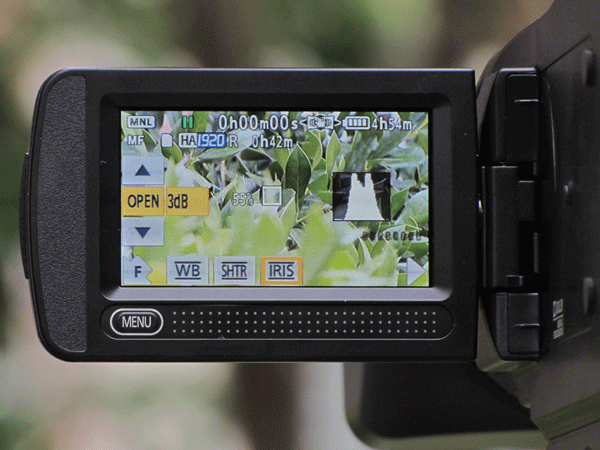
Making touchscreen settings adjustments on the AC7
Focus is a manual switch on the body of the camera. There's a Macro touchscreen setting, as well as 7 other quick-touch menu items, including Pre-record.
This is where LCD screens mounted far forward-like on Canon's XF300 series-really pay off in terms of usability. Plus, with on-LCD viewfinders becoming more commonplace on several camcorders, Panasonic ought to ditch the viewfinder and put the LCD screen much further forward. And they should make an eyepiece an optional accessory. Those that require it for outdoor use would need to forego easy touchscreen access.
Lastly, I am always bemused by camcorders that have a record-button rotating switch for power that's designed so that flicking it up-like a light switch-turns the camera off. It really needs to be the other way around.

The power switch on the AC7's Record button