Review: Teradek VidiU, a First Look at the Compact H.264 Encoder
The Teradek VidiU ($699) is an affordable, service-provider agnostic on-camera H.264 encoder that produced very good video quality at all tested data rates. VidiU is also well-featured, with comprehensive preview and control provided via a free iOS app. The only thing stopping me from giving it an unabashed buy rating was a slight audio artifact that became evident when we listened to the live streams.
VidiU Hardware
VidiU is 3- x 4- x 1-inches in size, just slightly larger in all dimension than a deck of cards, and comes with a cold-shoe mount so you can sit it atop your camcorder. Powered by an internal rechargeable lithium-ion battery that's rated for 90 minutes of operation, the unit includes an Ethernet port, dual-band MIMO 802.11 a/b/g/n Wi-Fi, and a USB port for a 3G/4G modem.
The unit accepts HDMI input with an optional line for mic audio input, and there's a headphone output for monitoring. You can send the unit up to 1080p video, and the unit can encode at that resolution, though the maximum resolution for the two platforms that I tested, Livestream and Ustream, was 720p. You can drive the unit directly via a four line OLED display with joystick and navigation buttons in front, but most users will prefer using the free iOS application for configuring the unit.
VidiU Software
Whether you operate the unit via the joystick/OLED display or the iOS application, the basic menu structure is the same, with major categories for broadcast settings, audio and video configuration, network settings, and system settings (on the left in Figure 1). The broadcast settings are where you choose your service provider (new Livestream, Ustream, or generic RTMP server), enter your credentials, and choose your quality settings (on the right in Figure 1).
Video is where you choose your video inputs, though auto-sensing worked fine for me. Audio is where you choose the input (HDMI or Mic/Line), Network is for connectivity settings and System is for updates and resets.
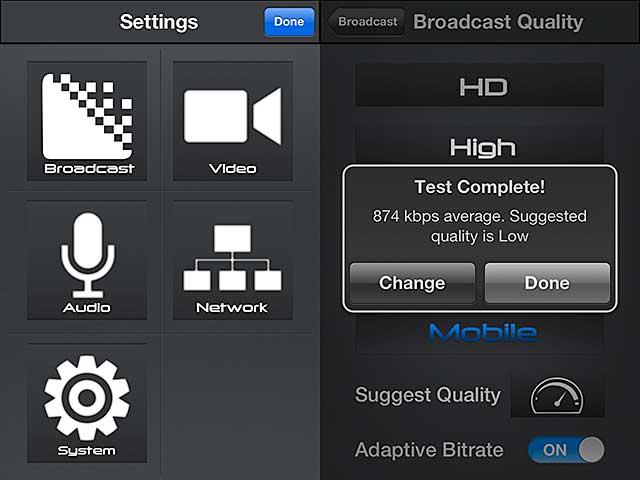
Figure 1. The basic configuration options on the left; quality settings on the right.
The unit offers six quality levels as shown in Table 1. Note that the full HD option isn't shown in Figure 1 because it's not available for Livestream or Ustream, the two services that I tested.

Table 1. Quality settings and their configurations.
The quality settings screen has several noteworthy features. First is the suggested quality function, which runs a quick bandwidth test on the VidiU unit and reports back a suggested setting. Second is the adaptive bitrate function, which will automatically throttle down the outbound signal to match the available bandwidth. For example, I tested the unit in my office using the HD setting, which consumes 2.4 mbps of bandwidth. Since the outbound bandwidth in my office is a paltry 850 kbps, the outbound video should have quickly swamped the connection. Instead, the VidiU simply throttled down the connection to a lower quality level and the video kept smoothly streaming through.
Also noteworthy is that the device encodes two streams during operation, the first is transmitted to the streaming service provider, the second is sent via Wi-Fi to your iOS device to use for confidence monitoring, positioning, or the like. It's a real-time stream, not transmitted through the live streaming service provider, and I found it helpful when controlling the box during my test encodes.

Figure 2. The iPhone app features a real time stream from the VidiU for confidence monitoring
Getting Started with the VidiU
VidiU ships with a barebones getting started guide. If you've run other Teradek products, you'll catch on fast; if you're a novice, it could take a few minutes. Here are some getting started tips.
First, it's easier to operate the unit via the iPhone app than the OLED display and joystick, though you have to get VidiU connected to the internet via controls on the VidiU before you can switch over to your iOS device. If you're running the VidiU and the iOS device on the same LAN, they'll see each other automatically after a few moments. When you run the iOS device app, the first thing it does is check for the VidiU, so you'll know right away if they connect.
Related Articles
The big brother of the VidiU lineup includes on-board recording, enhanced Wi-Fi, and additional streaming options.
01 Sep 2015
Stream live HD video without the need for a computer. That's the promise of the compact $699 VidiU.
22 Jan 2013
Yet another entrant in the "cellular multiplexer" field, the Teradek Bond offers reliable, good-quality streaming over cellular networks for a reasonable price
09 Feb 2012
Teradek debuts the Bond at Streaming Media West, letting live streamers use multiple cellular modems.
23 Dec 2011
Companies and Suppliers Mentioned