Digital-Blonde Promises Better Encoding; We Say 'Prove it!'
I got my start with compression technologies back in 1992 with a company called Iterated Systems, which licensed still image and video codecs based upon fractal compression. Back then, I was on the marketing side, and wrote my share of hyperbolic press releases, brochures, and other marketing materials. In 1993, I started Doceo Publishing, and my first product was a CD-ROM that benchmarked the video compression technologies of the day. This was pre-internet, of course; in fact it was pre-DVD.
In my transition from Iterated System to Doceo, I went from writing compression-related marketing materials to disproving them, and over the years I've debunked my share. So when I get an email that includes a claim like the one below, it definitely perks my interest.
BetterEncoding is built on a proprietary transcoding system that knows how to interpolate the video/audio files using complex algorithms that result in much better file compression leaving the quality intact. On average our output files are 40 percent smaller comparing to any other solution at the same/better video quality.
This was from a company called Digital-Blonde, Inc, which runs a website called BetterEncoding.com. I basically responded, "prove it," which kicked off the process that resulted in this article, within which I will explore:
- How Digital-Blonde's encoding algorithm compares to MainConcept and x264 output produced by Sorenson Squeeze 8.
- As a by-product of this, how the MainConcept H.264 codec compares to x264.
- How H.264 output compares to VP6 at ultra-low data rates.
Test Procedure
My standard mixed source SD test file is a 640x480x29.97 file that I typically encode at 500 kbps, of which 468 kbps is video, and 32 kbps audio. This is an aggressive configuration that results in a bits/pixel value of around .054; by comparison, CNN publishes its news videos at around .1 bits/pixel, while ESPN produces their higher-motion sports clips at .15 and above.
To back up their claim, Digital-Blonde produced a test file at 280 kbps video, or 40% off 468 kbps, which results in a bits/pixel value of a microscopic .028. Just as this process began, I received a shipping version of Sorenson Squeeze 8, which included both the x264 and MainConcept codecs, so I figured that I would kill two birds with one stone. Specifically, I would see how x264 compared to MainConcept in Squeeze 8 and see how both compared to the Digital-Blonde file.
Working in Squeeze 8
In addition to adding the x264 codec in Squeeze 8, Sorenson also greatly expanded the encoding parameters available for both the x264 and MainConcept codecs. For example, I counted over 65 configurable parameters for the x264 codec, and 33 for the MainConcept codec. Fortunately, Sorenson includes presets for each codec, so you don't have to manually fine-tune the parameters.
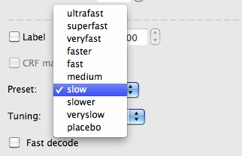
Figure 1. The x264 preset in Sorenson Squeeze 8.
For the x264 codec, I used the Slow preset (Figure 1), which in my tests delivered about the same quality as the placebo preset in less the 25 percent of the encoding time. The MainConcept presets are presented as a number from 1 to 16; I used 16 since it only adds about 70 percent to encoding time compared to the default value of 10.
468 vs. 280 kbps - No Contest
I first tested Digital-Blonde's assertion that it could deliver the same or better video quality at a 40 percent lower data rate. As you can see in Figure 2, that just didn't happen, as the Squeeze clip retained noticeably more detail in many scenes. That said, I was impressed at the quality that Digital-Blonde produced at that low data rate.
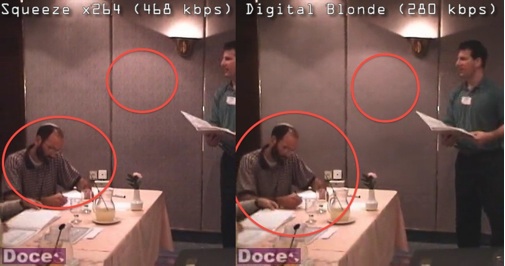
Figure 2. Squeeze at 468 kbps outperformed Digital-Blonde at 280 kbps.
That prompted me to level the playing field and produce all clips at 280 kbps, which provided the perfect testbed to compare the MainConcept codec with the x264 codec.
Apples vs. Apples (280 kbps Comparison)
When I compare codecs or encoding tools, I produce the comparative files, then make sure there are no dropped frames and that data rates are within 5 percent of the target. Then I consider two quality-related variables; still image quality and the presence or lack of artifacts during real time playback.
At 280 kbps, I reached two conclusions. First, that the x264 output produced by Squeeze was of higher quality than the MainConcept output, which you can see in Figure 3, which includes all three test samples and the frame from the original video. Note how the detail in the MainConcept clip on the bottom right is almost completely obscured.
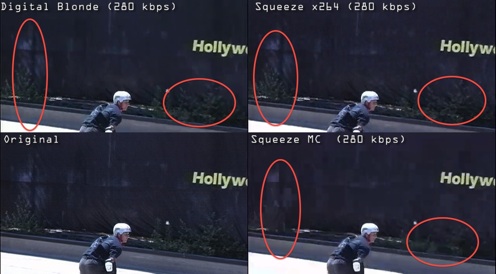
Figure 3. Both Digital-Blonde and x264 produced better quality than the MainConcept codec.
My second conclusion was that Digital-Blonde produced slightly better quality than Squeeze's x264 output, but only slightly, and that was using a simple encoding preset, with no customization. Squeeze 8's interface lets you customize every x264-related option, and had I spent some time optimizing, it could have turned the tide. In addition, during real time playback, it's unlikely that any viewer would notice the difference. So, while Digital-Blonde's original claim of similar or better quality at a 40 percent lower data rate didn't hold true, it did produce the best quality of the three tested samples.
What About VP6?
Overall, I was impressed at the quality H.264 retained at 280 kbps. Since many Flash producers still encode using VP6, I wanted to see how VP6 quality compared to H.264. So I produced a file at 280 kbps video using Squeeze 8. Long story short, while VP6 held its own in low motion sequences, even a little motion stirred up a swarm of very noticeable blocks.

Figure 4. VP6 on the left, H.264 on the right.
Where's the leave us? Yet again, we learn that if something sounds too good to be true, it probably is. Digital-Blonde can take some solace in winning the overall quality title, however, even if only by a nose. We also saw that when using the same encoding platform, x264 produced better quality than the Main Concept codec. Note that this matches the 2011 findings of Moscow University's Graphics and Media Lab, which produces an annual quality comparison of H.264 codecs. If you want the best possible H.264 quality, find an encoder that outputs x264.
Finally, If you've resisted switching from VP6 to H.264, its probably time to revisit that decision. H.264 is free in perpetuity for free Internet playback, and Flash players can use the GPU on your graphics card to accelerate playback of H.264, but not VP6. So H.264 should cost the same for most web producers, while offering higher quality and more efficient playback.
Related Articles
Move will help the company grow its core business and expand into new markets.
21 Dec 2011
Content creators will now find it easier to format their videos for living room viewing.
02 Nov 2011
New Lite version lets users get the power of Sorenson encoding at a smaller price.
01 Nov 2011