Interview: Adobe Director of Video Project Management Bill Roberts
Jan Ozer sits down with Bill Roberts to discuss the trends impacting the future direction of Adobe Creative Suite for video pros, including the decline of 3D, the rise of 4K, and second-screen viewing. Other topics included the growth of Creative Cloud, and the development arc of Apple Final Cut Pro X.
Metadata Features
SMP: How does metadata impact this type of high-volume production?
Roberts: It's critical: If you don't wrap it in metadata, you can't find it. That's why many of our broadcast customers insist on metadata through the entire workflow, and why they like Prelude so much. It lets them wrap their content in metadata and flow it directly into enterprise media asset management system.
It's not just large organizations, either. We're starting to see even small producers use the metadata-related features in Prelude, Adobe Story, and Premiere Pro. A lot of that is driven by the switch from tape to file-based content. With tape, you had your backup and you knew right where it was. Without metadata, even if your media asset management system is just a large hard drive, you can't find your files.
And metadata entry and usage is only going to grow, in part because we built Prelude as a platform, complete with APIs and data structures, that you can integrate into a media asset management or ingest system. At IBC, there were over 20 separate vendors demonstrating custom panels for metadata entry in Prelude or Premiere Pro panels.
These can be driven by inexpensive technicians during the ingest phase. With sporting events in particular, think of how much value you add to the content when you can instantly click to the winning goal, or find a great clip of a particular star.
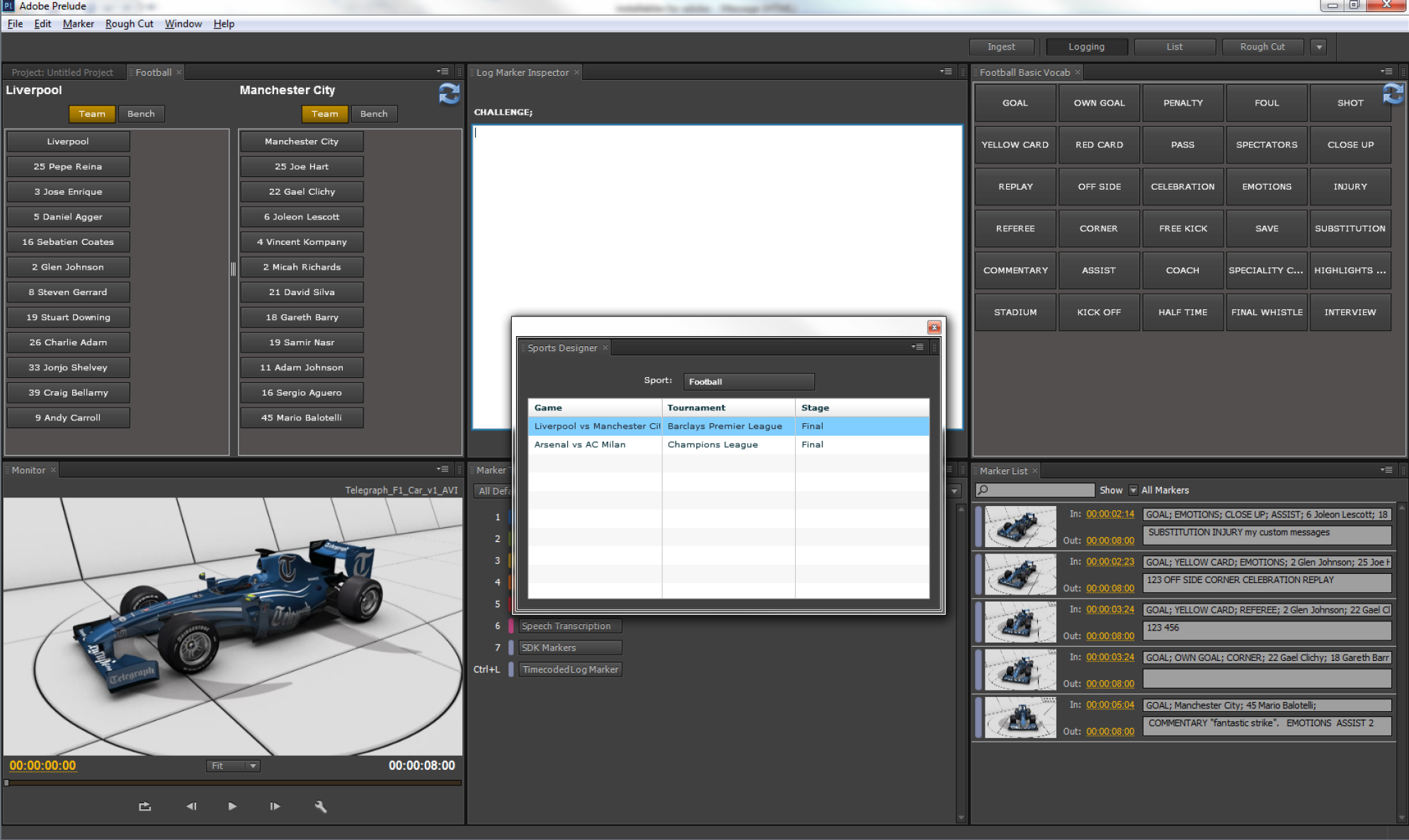
A screen from the Deltatres custom metadata entry panel for European Football.
Adobe Story
SMP: Where does Adobe Story fit in and how has that product done?
Roberts: For readers who don't know, Adobe Story is our scriptwriting tool, and it's built up a very large independent community, and is now used to produce some soap operas in Hollywood and television episodics in the UK. The key differentiating feature that Adobe Story has over other script-creation tools is metadata that can be used to drive on-set activities, and how it flows through into the project.
Now some producers are using Story to create their shooting schedules and manage the production process. Then they ingest the script into Premiere Pro to help streamline their editing.
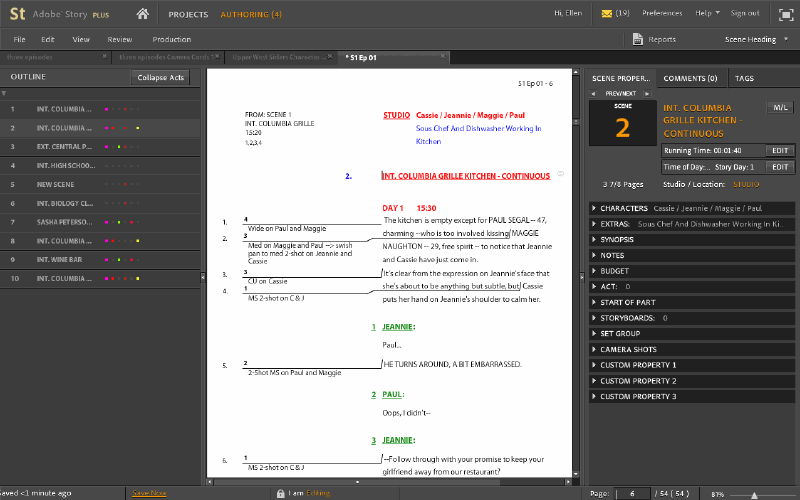
A shooting schedule derived from Adobe Story.
Creative Cloud
SMP: Which is a nice transition into Creative Cloud, which is the only way to access Adobe Story. How is Creative Cloud doing?
Roberts: While I can't disclose numbers, we are thrilled with the adoption of Creative Cloud. We've seen more and more customers choosing Creative Cloud over Creative Suite—for example, the percentage of customers choosing Creative Cloud when buying on Adobe.com has gone from 50% to 60% to over 70% in recent weeks. And we only see the numbers growing. It's interesting that one of the challenges of getting users to upgrade is that older versions of the products are quite good. Everyone typically wanted the new features, but not everyone wanted to upgrade because the price barrier could be high. Now, with a monthly subscription price, the barrier is much lower, and lots of folks are choosing that route.
It's interesting for us; now we feel like we have to keep the users happy so they keep paying their monthly subscription. This model also allows us to iterate faster, so features that don't quite make it into the big new release can be released to subscribers a month or two later. Because of financial reporting requirements, we can't release these features to perpetual buyers until the next big point release.
Related Articles
Two types of noises degrade the audio you shoot with your video: random noises like microphone clicks and pops, and consistent noises like white noise or air conditioning hum. This tutorial demonstrates how to remove both of them in Adobe Audition CS6.
The 48 Hour Film Project offers filmmakers a chance at fame and glory and unleashed creativity, along with the insanity of producing a film from pre to post in two days. Scott Strimple, editor of award-winning 48HFP entries two years running, recounts what it was like putting together this year's film. In Part 2 he'll discuss the instrumental role Apple Final Cut Pro X played in editing and delivering the film with a cool 9 minutes to spare.
A new feature in Adobe Photoshop CS6 allows editing and rendering for streaming, and includes keyframeable effects and clip-layering.
Sitting down with contributing Jan Ozer on the red carpet at Streaming Media West to review the highlights and key takeaways of the show, including live streaming using the cloud, the exploding market for live stream applications, the Logitech Broadcaster Wi-Fi Webcam, Livestream's Studio HD500, and the ongoing reality/perception divide on Flash and HTML5.
In this tutorial you'll learn how to maximize the brightness and contrast of your video in Adobe Premiere Pro CS6 using the Brightness, Contrast, and Gamma Correction controls for effective and balanced adjustments.
The histogram and the waveform in Apple Final Cut Pro X are effective, easy-to-master tools that provide the clear input you need to diagnose and fix the contrast issues in your video simply and intelligently. In this video tutorial, video editing and encoding expert Jan Ozer explains how they work.
Video encoding and editing expert Jan Ozer provides three useful tips that will enhance your workflow and get you out of some editing jams in your Adobe Premiere Pro projects: editing audio without unlinking; Fill Left and Fill Right to create stereo audio; and creating nested sequences for smoother edits and creating reusable set pieces in your projects.
Adobe Premiere Pro Instructor extraordinaire Luisa Winters explains how to use the new and enhanced Multi-Camera Monitor for quick and efficient multicam edits in Adobe Premiere Pro CS6 in this video and text tutorial.
There have been lots of comparisons between Final Cut Pro X and Premiere Pro CS6, with most focusing on features and workflows. This article discusses a series of multiple-format benchmark tests that analyzed comparative performance between the two programs.
The new version of Adobe Media Encoder, included in the just-released CS6 collection as well as as a standalone product, offers significant improvements in usability and performance, as well as new features. Here's what you need to know about it.
In the final installment of the NAB Interviews with Shawn Lam, Shawn talks with Adobe's Al Mooney about key new features in Premiere Pro CS6 and Adobe Media Encoder.
When Apple originally released Final Cut Pro 10, the biggest deficit for Pro users was the lack of multicam. With the 10.0.3 release, Apple has addressed this with a highly functional and easy-to-use multicam feature, which Jan Ozer explains in this tutorial.