Review: Roland VR-3 All-In-One A/V Mixer—UPDATED!
If you're in the market for an all-in-one video mixer for webcasting 4:3 NTSC video, Roland's compact new VR-3 fits the bill nicely. If you need widescreen video output, you may need to add some steps to your workflow when you pair NTSC widescreen video with many of the popular streaming services.
Update: After this article was originally published, I learned that I could pair Adobe FLME with USTREAM by following these instructions. Adding Adobe FLME is one solution for webcasting widescreen video from the Roland VR-3. The other I discuss in the new section Streaming VR-3 Output with USTREAM Encoder.
The Roland VR-3 is an extremely portable all-in-one audio and video mixer. On my large multicamera webcasts, the equipment list, wiring diagram, and setup can be extremely complicated. A half-day setup is almost always required and I always need a dolly to transport my many equipment cases from my production van to the site.

The Roland VR-3 AV Mixer
This is fine for large conference center events and where your status as an on-site technician (and billings) are determined by how much gear you set up on the tech table, but there are many situations where you need an all-in-one device for space reasons. The Roland VR-3 is tiny; although not as thin, it has the footprint of a MacBook Air. What makes it so impressive is that is has a similar price and specs as Roland’s LVS-400 4-channel video mixer but adds functionality that would otherwise require the following devices that are increasingly required on most shoots that involve any or all of multiple audio sources, PowerPoint or computer presentations, and webcasting:
- 10 channel audio mixer
- Audio delay box
- Scan converter
- Analog video-to-Digital USB converter
Audio Features
Roland has a reputation for developing professional-grade audio products, and the VR-3 benefits from this audio lineage. The VR-3 has audio sliders for the four combination XLR/1/4" TRS inputs and knobs for gain, EQ, and PAN. 48v phantom is also available for condenser microphones and, unlike many boards where phantom power is all or none, the VR-3 lets you assign 48v to inputs 1 & 2 and/or 3 & 4. The RCA stereo input levels on channels 5+6 are controlled with a knob, as are 7+8, the stereo mini computer input. Finally, the VR-3 even has a pair of internal microphones for ambient audio that bring the number of audio channels on the VR-3 to 10.
My biggest audio problem when webcasting is the need for at least two audio outputs with independent level controls. The VR-3 solves this problem with a USB audio control knob so that you can adjust the audio level on your webcast independently from the output from the RCA and 1/4" outputs, both of which are live.
Another nice touch is a pair of headphone jacks, in mini and 1/4" sizes. There is nothing worse than having to search for an audio adapter at the last minute, so having jacks in both sizes means one less set of adapters to worry about. Roland has even added an audio level meter with 5 lights, 12dB apart, for a visual representation of audio levels.
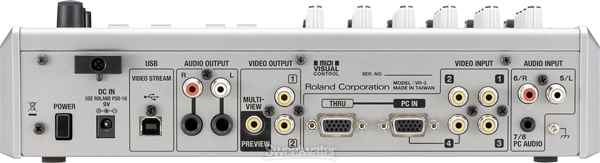
A/V I/O options on the Roland VR-3
Related Articles
This capture software was developed to meet the request from Windows users who want to record/capture the audio and video during live events using any of the products from the Roland VR or VC line-up
New switcher designed for live events and installations, augments V-1600HD and V-800HD lineup with 12 inputs on 4 channels plus 1 (background), and 2 output buses with independent scalers on the inputs and outputs allowing you to connect HDMI/DVI, RGB, component, and composite sources
Video production and encoding expert Jan Ozer describes the workflow and challenges of a Livestream webcast he produced for marimba player Larissa Venzie using the Roland VR-3 and Next Computer's Radius portable workstation.