Producing a Live Concert Webcast with the Next Computer Radius and the Roland VR-3
Video production and encoding expert Jan Ozer describes the workflow and challenges of a Livestream webcast he produced for marimba player Larissa Venzie using the Roland VR-3 and Next Computer's Radius portable workstation.
One of the benefits of working in a small town is that when you have products to test, you probably know an artist who would love to have their next concert recorded for DVD, streamed live, or both. Recently, with two products in my test queue—the Next Computer Radius portable workstation and the Roland VR-3 four-camera mixer—I noticed that Larissa Venzie, a local marimba player, had a concert scheduled at the Historic 1908 Courthouse down the road in Independence, Virginia. I had filmed Larissa three times previously, so I got in touch and arranged to broadcast the concert.
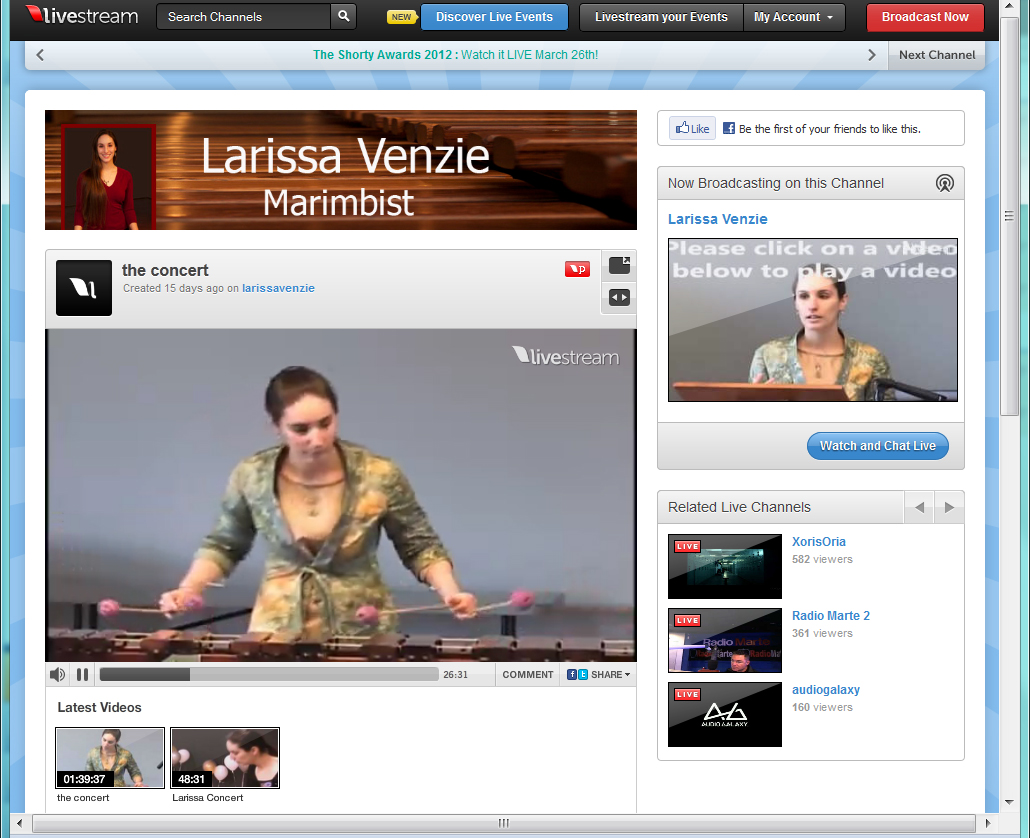
The final result: Larissa viewed on-demand from her branded Livestream channel page (concert starts about 9 minutes in). She broadcast the live concert from an embedded player on her own website.
As an overview, though I've shot my share of multiple-camera events, I've shot less than a handful with a real-time mixer, the last one with the VR-3's sister product, the VR-5. Even with only two cameras, real-time mixing adds a nice touch of polish, plus the ability to add simple title overlays and other effects. Like the VR-5, the VR-3 has an embedded touchscreen display, so you don't need to carry preview and output monitors with you. At $2,000, the VR-3 is much more affordable than the VR-5 (MSRP $4995), but only accepts composite video in, though it can connect to balanced audio via 1/4" or XLR.
My Webcast Team: Radius, Roland, Blackmagic Design, and Livestream
The unique selling proposition of the Radius computer is the ability to insert up to four PCI Express cards directly into the unit, unlike most traditional form-factor notebooks. To accommodate the composite video from the VR-3, I plugged a Blackmagic Design DeckLink card into the Radius to connect to the mixer.
I used Livestream as my live streaming service provider, since I'm used to the system and know the ropes. Along with the Radius and Roland units, Livestream contributed to a high-quality and smooth streaming experience.
Related Articles
This capture software was developed to meet the request from Windows users who want to record/capture the audio and video during live events using any of the products from the Roland VR or VC line-up
If you're in the market for an all-in-one video mixer for webcasting 4:3 NTSC video, Roland's compact new VR-3 fits the bill nicely. If you need widescreen video output, you may need to add some steps to your workflow when you pair NTSC widescreen video with many of the popular streaming services.